This isn’t so much a review as a “I had the chance to use the Lexar 1000x CF cards and wanted to tell you about my experience”
Time is one thing that we’re all finding we have less and less of, so anything that speeds a process up is a good thing. I’ve recently changed my focus (boom boom) in the kind of photography work I’m taking on, and find myself approaching weddings and portraits. Whilst a portrait shoot might be anywhere from 50 to 200 images, depending on what the person is after, a wedding might be 1000 images or even more – depending on the length of the wedding, the locations, the people involved etc… That can be anywhere from 20 to 40gb of images (camera depending, etc) and shifting that data into your computer can be time consuming.
Lexar 1000x memory cards
The Lexar is quick in camera, emptying the buffer more quickly than any of my other CF cards including, but only just, the Sandisk Extreme Pro, but that’s not really an issue for me – I shoot with a Canon 5DMKII and MKIII and the Sandisk and the Lexar are fast enough for burst modes in both of these cameras, despite the newer MKIII being almost twice as fast as the MKII.

Though, this can be an issue when you’re shooting fast events or continually filling your buffer before the card can write that data to its memory. Where the 1000x really came into its own was when transferring to my laptop via USB3 – I’m fortunate to be using a mid 2012 Macbook Air when on a location shoot, and so can transfer my files using the Lexar USB 3.0 card reader and the USB3 port on the laptop. Zoom zoom zoom.
The speed difference between USB 2 and USB 3 is vast…. So, let’s go back to USB 1.0 — 12Mbps then, USB 2.0 at 480Mbps and we all ‘wowed’ so now, USB3.0 is able to transfer at a theoretical 4.8Gbps…..Don’t fear, I’m not going to geek out on you – let’s call it USB2 was fast at roughly 40Mbps, USB3 is about ten times as fast.
So, taking a 16GB card full of images and transferring them via the Lexar USB3 (UDMA7) reader means that your transfer takes no time, when compared with an older card….

My basic test, for you, went like this… Take the iPhone stopwatch, take a 10gb file (Video) and transfer it to the card… Twice… Then download it again, twice!
We’ll start with the aData 16gb ….”not sure of the speed” CF card..
Upload to my aData 16GB card took — 08:11.7
Download from my aData 16GB card took — 04:07.3
Yeah, was like watching paint dry! – That card is a backup for when all else fails!
So let’s go to the Sandisk UDMA 7 Extreme Pro 32GB..
Sandisk Upload — 01:46.4
Sandisk Download — 02:56.3 (odd that up was faster than down, right? Well, this isn’t a lab)
Right then, let’s pop the Lexar 1000x 16gb CF card in… UDMA7
Lexar 1000x upload took — 02:15.8
Lexar 1000x download took — 01:22.6
Yeah, lightning! – That download was the important bit, the upload being plenty fast enough. From 4 minutes down when using the aData to 1:22 of the Lexar 1000x is pretty good.
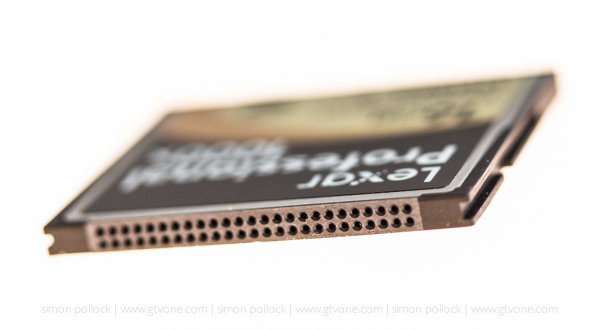
The Lexar comes with recovery software and is competitively priced. The Lexar 16GB is currently $ 77 and the Sandisk Extreme Pro 16GB is $ 79. The aData was about ten bucks, it’s true – you get what you pay for.
Lexar Professional 1000x 16GB
SanDisk 16GB Extreme Pro
So, bottom line, do you need to buy the fastest memory card on the planet? Well – A few questions – is your camera new enough to handle a UDMA7 memory card? Are you able to take advantage of USB 3 on your computer? Does your shooting style require faster memory cards? — If you’ve answered yes, then simply click the link above and buy one. (They are affiliate links, and we thank you for your continued support)
Now that you’ve read all this – maybe it’s time to pop across to another article on ‘how to care for your memory cards‘
Hope that helps some of you umming and ahhhing about the newer faster compact flash cards.
–Sime
Post originally from: Digital Photography Tips.
Check out our more Photography Tips at Photography Tips for Beginners, Portrait Photography Tips and Wedding Photography Tips.
Can we go Faster, Please? Lexar 1000x CF Cards

Digital Photography School



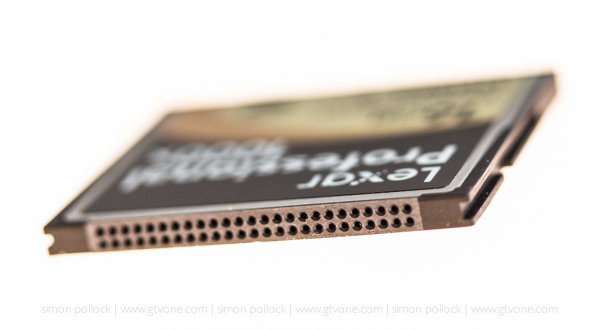
You must be logged in to post a comment.