 Image Rights (imagerights.com) is a middleman for those of us not in tune with the various legal systems, as they pertain to unauthorized use of our images. It’s an opportunity to go after copyright infringement (entities who use your photo work without your permission) and effectively hire a lawyer in a number of countries. It’s also a discovery service to find out where you images are being used.
Image Rights (imagerights.com) is a middleman for those of us not in tune with the various legal systems, as they pertain to unauthorized use of our images. It’s an opportunity to go after copyright infringement (entities who use your photo work without your permission) and effectively hire a lawyer in a number of countries. It’s also a discovery service to find out where you images are being used.
It’s not perfect, and does not pertain to every case of copyright infringement, but it is a useful tool for those with a lot of online images. This article is an overview of the service, as an in-depth how-to would be very lengthy.
How it Works
Getting Started
Let’s take a look at the dashboard of Image Rights.
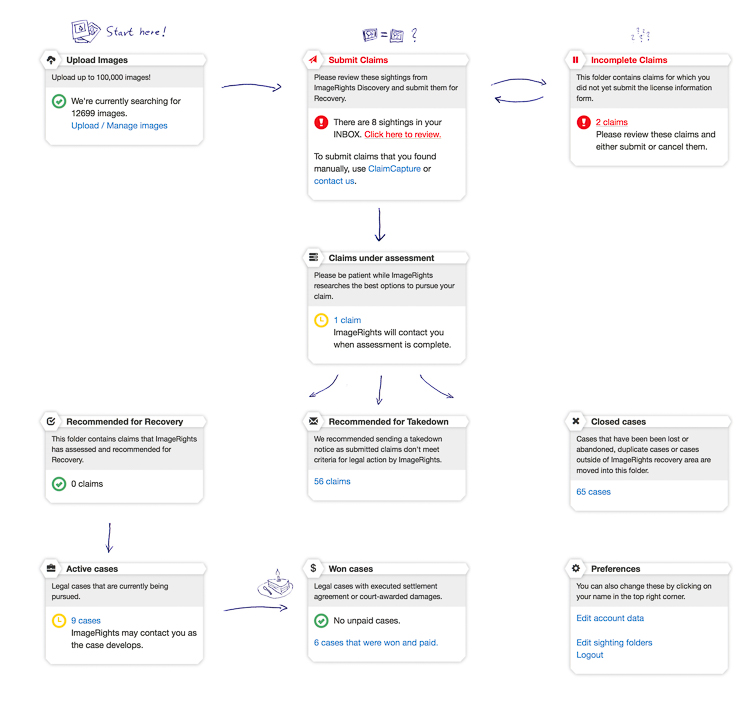
I like that Image Rights (IR) uses a simple flow diagram to help me visualize what goes where, and what comes next. Images are uploaded by you (upper left), then when a discovery happens (upper middle) there are some options. Starting with the Inbox, you are shown all the current matches for your images. It is then up to you to filter the noise form the signal.
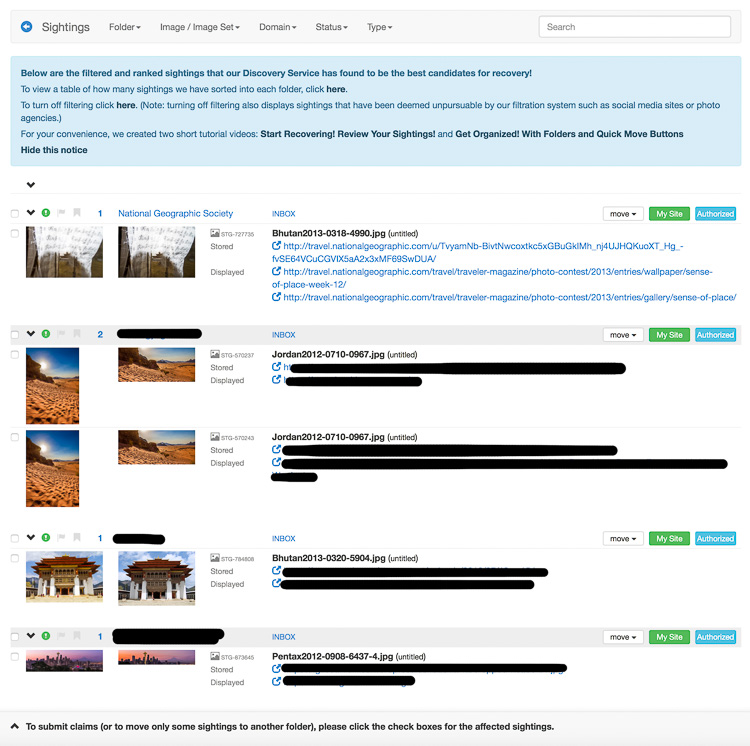
I have redacted the names to protect the (potentially) innocent or guilty, except for National Geographic. I left them up there so you can see the details. That was a photo I entered in their contest, so I know that is an authorized use of my image.
IR gives you a link to where the image is stored (it will also show you items that are hot-linked) and where it is used. At this point, you click through the links to see if the image is actually used on the site (sometimes it no longer exists) and if it really is yours.
Opening a Case
Clicking the check box next to an image means you want to open a case to start an investigation. Doing so brings up the Prepare Case screen (see below).
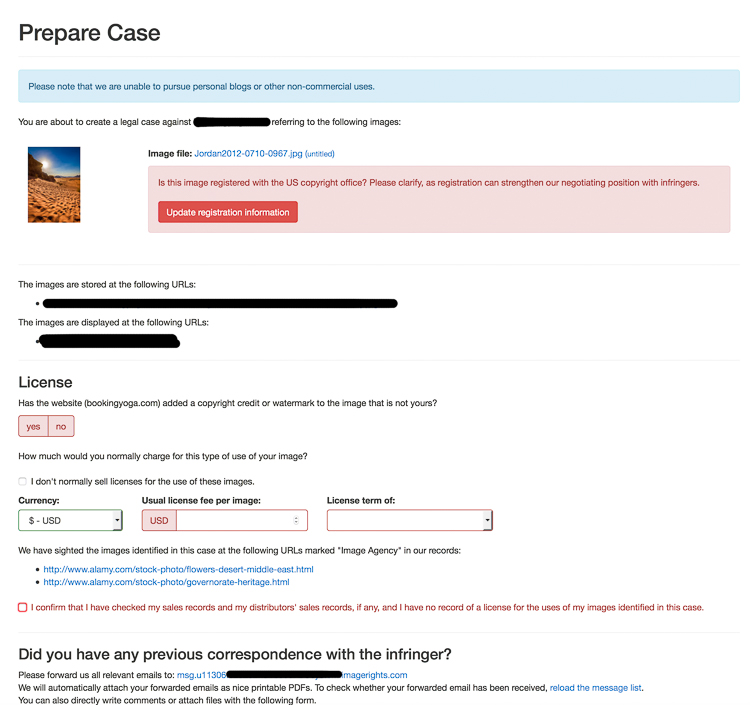
Here is your chance to triple check the image use, let IR know if the image is registered with the US Copyright Office (USCO), and give them details of your normal fees.
Down at the bottom is where you finish your submission and provide more details. I often have images show up from articles posted here on dPS, that are scrapped by a number of disrespectful sites. I will mention the total number of images and their use. Real people read these comments, and they help clarify all the details to prevent too much back and forth during the discovery phase.
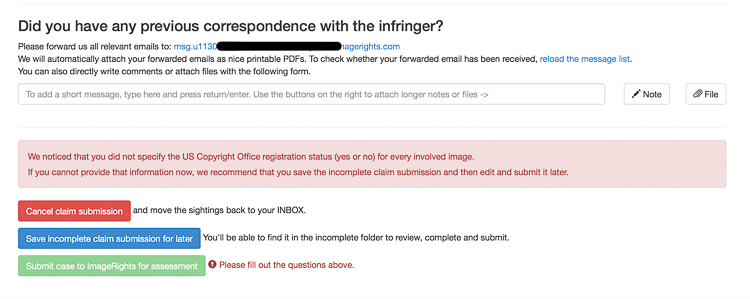
Once you click Submit, then poof! Away it goes to be reviewed.
Sorting the Wheat from the Chaff
Getting back to the Inbox for a moment, there are more options than just opening a case. Take a look at the drop down offered next to each item.
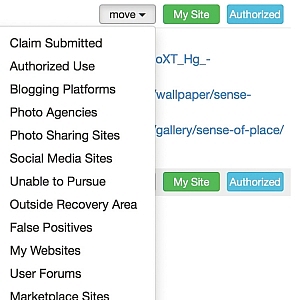
The Sightings Folders explains each of these.
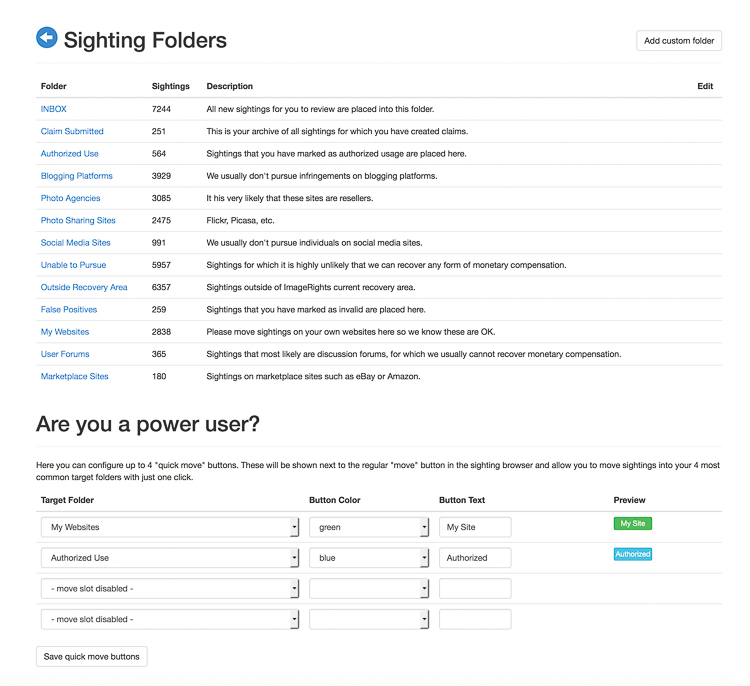
Those are my real world numbers after using the service for 18 months, along with explanations that most of these things will not be followed up by IR. I use the Authorized and My Site options often, as IR will find my images here on dPS, as well as other sites where I write. This is why they have the “Power User” section at the bottom of that screen; to help you create Quick Move buttons if you find you are clicking the same things over and over again.
Where it Goes Next
Back to the dashboard:
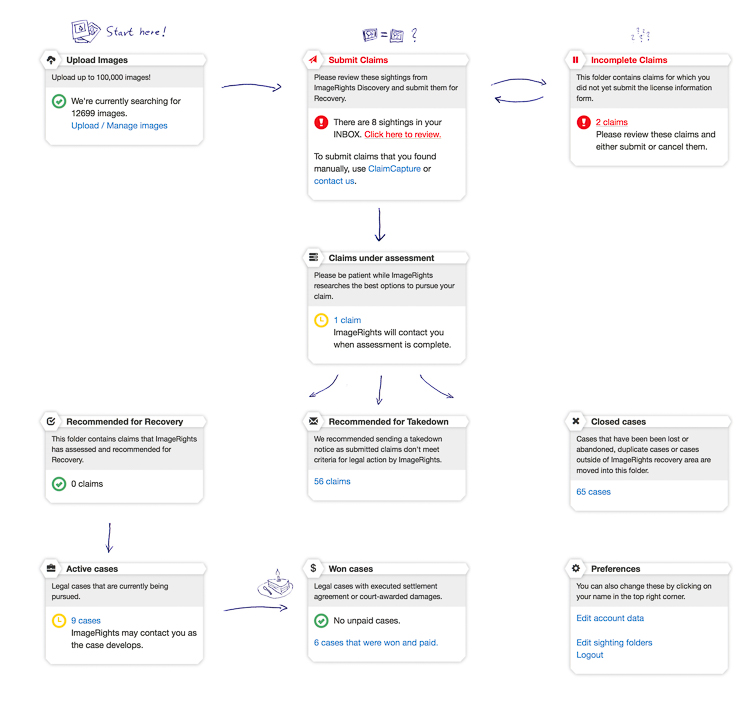
After submission, your claim will be assessed by real people at IR, then it will be taken on one of three paths.
- Case Closed: Various reasons can close a case. Often this is because the claim is outside of countries where IR has legal relationships.
- Takedown: The case may have merit, but recovery prospects look low, or no firm will take on the case. These items are moved to “Recommended for Takedown”. These are up to you to complete and sometimes recovery of a fee is still possible on your own.
- Recommended for Recovery: this is where you hope your case will end up. You will receive an email asking you what you want to do. Here, the law firm has given input to IR about how much should be asked from the infringer and you are given options to pursue or not.
If you agree to the terms, the case will move to the active stage, and the law firm will being their lawyering activities to attempt to recover a fee from the infringer. I have seen cases sit open for 6-12 months. My oldest is now 16 months. Sometimes it takes a while.
Winning, or Not
In an over-simplified view of the site, cases that are open will either be won or lost. Sometimes they are closed because of no action.
If you win, yay! IR will send you an email, and a note will be added to your case describing how much was recovered and what your cut will be. Payments can take a month or two to filter through.
What Does it Cost?
ImageRights has three basic levels of service.
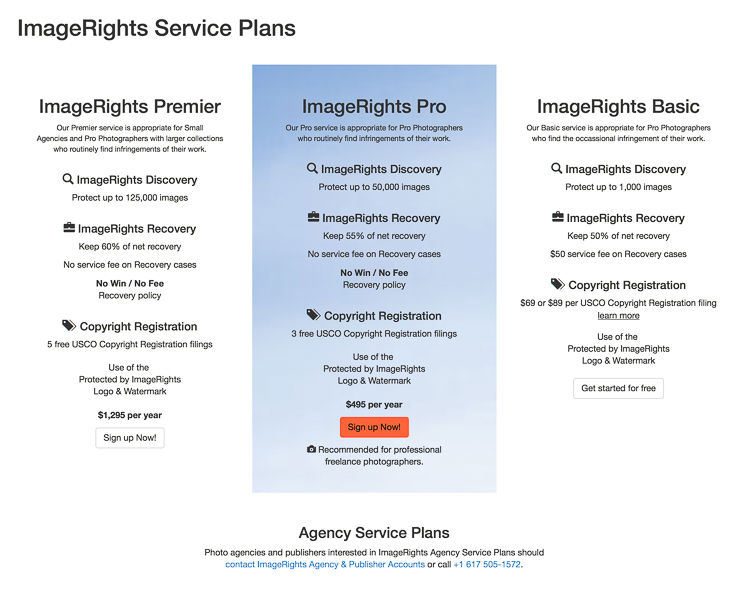
The basic level allows you to upload 1000 images, costs $ 50 each time you open a case, and allows you to keep 50% of any money recovered from infringers.
The Pro level allows you to upload 50,000 images, costs $ 495/year and gives a 55% payout. It also comes with three free USCO registrations (more on that in a minute).
The Premier level allows you to upload 125,000 images, costs $ 1295/year, pays out 60%, and comes with five USCO registrations.
How Photographers can Use ImageRights
The most obvious use of IR is to find out who is using your images, and if you choose, make them stop and/or pay for the use of your image.
As their Basic service is free and includes up to 1000 images, it’s a good way to kick the tires and see if the service is useful to you. Be prepared for a bit of noise at first as the crawlers are given your fresh files. Also, if you have some common photos of icons (e.g. The Taj Mahal) be prepared for some false positives.
In the past year I have recovered more money using IR that I have sold via Alamy, my stock photography host. That stat is also common among the my friends who use the service, and also sell stock photos.
I have also found it is a good way to build your CV and electronic tear sheets. One of my clients uses my images in their advertising and is allowed to distribute them to re-sellers of their service for advertising. I can see where the images are used and potentially find new clients who are in need of similar images.
Copyright Registration
IR also has a useful USA copyright registration feature. You can register up to 750 images at a time in one process.
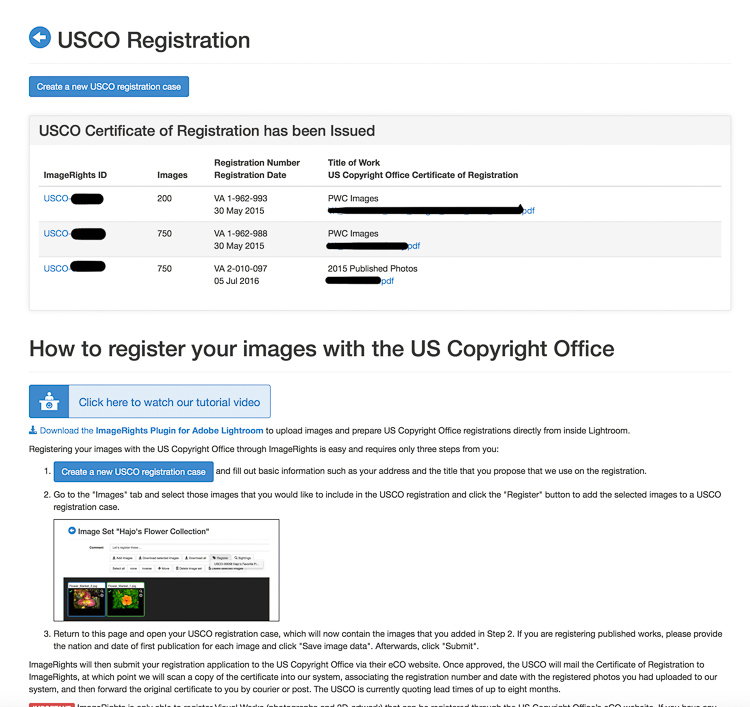
You can do this in the Images area, by selecting individual images you wish to register, then clicking “Register” at the top. Or you can start a registration from the USCO Registration tab, which will eventually loop you around to selecting individual items.
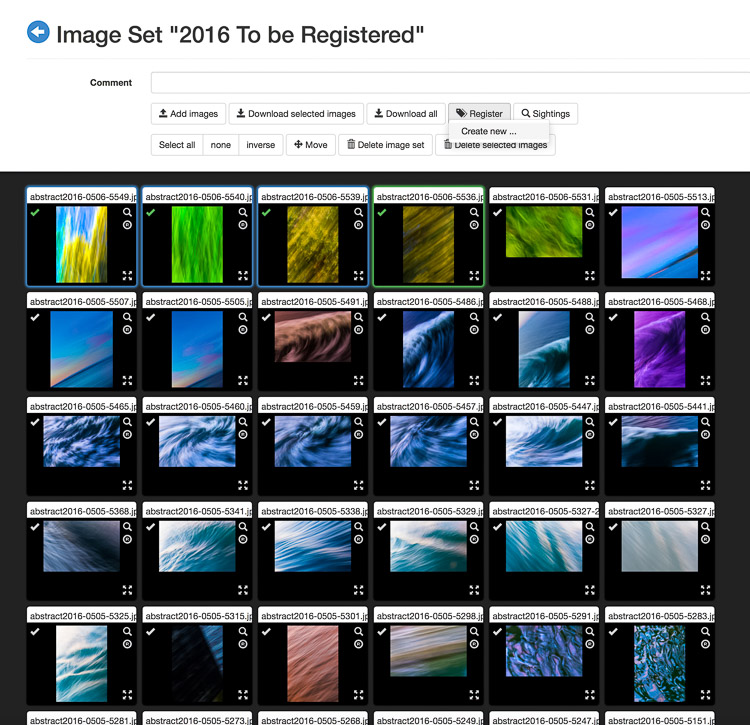
The fee is $ 89 ($ 55 of which is the USCO fee) for Basic members and the other tiers each get a number of registrations free. You will receive a certificate in the mail, and an email with all the file names listed. IR will also remember which items are in process, or have finished registration, when it comes to opening cases. They will even put this data into the metadata of your image file if you use Lightroom!
Lightroom Publishing Service
Lastly, IR has a Lightroom Publishing Service which is a godsend for those of us addicted to the Adobe world of image edits. Create folders in the service just like you would in any other service and then publish them to the site.
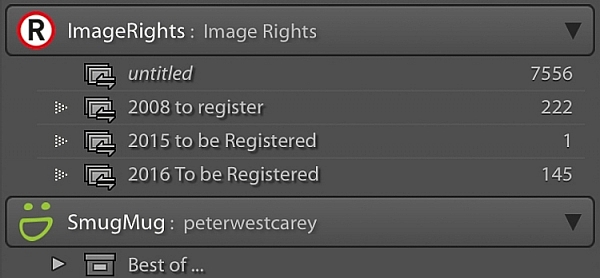
IR then scours the Internet looking for new matches. Plus, if you register any images with the US Copyright Office, that information will be shown in the image metadata inside Lightroom.
Limits of the system
First, there are the countries where IR has no partner legal firm. China, Colombia, Mali; these are some of the many countries without well-defined, and fair copyright protection systems.
Second, there are many uses which just aren’t worth a lawyer’s time to pursue. Blogs, image share sites, and social media platforms are a few of the instances where the payout, or lack of a chance of payout, means no firm will take your case. You are still free to pursue action yourself though.
Also, the bots that run the checks don’t catch everything. Other services like TinEye and Google Image Search are useful in finding other cases of infringement. IR does have a feature called ClaimCapture that let’s you manually enter an infringement in order to purse, so using other search sites is helpful.
People can also simply fail to respond and often there is little you can do. I had a law firm, of all people, blatantly (website banner) use one of my images without permission. They were contacted by IR’s law firm and I noticed the image was promptly removed, but they simply ignored future requests for payment. Knowing that the cost of taking another firm to court would outweigh the benefit, this case was closed after a year of non-response.

This is my most found image, it’s been taken and used on 15 sites without my permission.
How much time does it take
There is a learning curve at first, for sure. I spent maybe an hour a day at first, or after I uploaded a major amount of images. But like anything, I started seeing what was actionable and what was just not worth it. Now it is about 10 minutes a day, as things are more calm. At first it is a lot of work until you start seeing the types of sites taking your images. I notice Russian or Chinese or Nepali sites and I know I have no chance of recovery, so I put them in the “no chance for recovery” type piles instead of taking the time to submit them, only to have IR reject them. That part is just learned from doing. But it was certainly worth it for me as for pay out.
Conclusion
It’s not a perfect system. If you opt for the Pro plan there is risk of not seeing a return. So far it has worked okay for me, but it’s not like I will retire on all the illegal use of my photos. I like that it gives me some recourse when there is an obvious infringement (like Yahoo using my photo and removing my copyright). It also highlights sites where a Digital Millennium Copyright Act takedown notice is needed. Lastly, it is a relatively easy way to register your images with the US Copyright Office.
Do you do anything to protect your stock photography? What services or methods do you use? If you do photography as a hobby, it may not be worthwhile for you to go to all this trouble. But if you make a living from your images you may want to look into ImageRights.
googletag.cmd.push(function() {
tablet_slots.push( googletag.defineSlot( “/1005424/_dPSv4_tab-all-article-bottom_(300×250)”, [300, 250], “pb-ad-78623” ).addService( googletag.pubads() ) ); } );
googletag.cmd.push(function() {
mobile_slots.push( googletag.defineSlot( “/1005424/_dPSv4_mob-all-article-bottom_(300×250)”, [300, 250], “pb-ad-78158” ).addService( googletag.pubads() ) ); } );
The post ImageRights – Finding and Pursuing Copyright Infringement of Your Images by Peter West Carey appeared first on Digital Photography School.
You must be logged in to post a comment.