 |
Lens manufacturer Sigma has announced an interesting new service: users of the company’s Canon mount 14mm F1.8 DG HSM Art lens can now pay the company to fit a rear mount filter holder onto their lens. The FHR-11 filter holder is designed to allow gel filters to be held over the rear element of the lens so photographers can enjoy “more freedom of expression.”
Those who want to fit the holder themselves can buy it without the installation service, but keep in mind that damage caused by erroneous fitting will not be covered by the lens’ warranty. Sigma says the time the fitting will take depends on local services, but in Japan users are being told to expect the lens to be away for a week.
In the UK, the FHR-11 on its own costs £35 (~$ 45 USD), while the filter+install service costs £60 (~$ 80 USD). Sigma USA has yet to release official US pricing. For more information see the Sigma website.
Press Release
Chargeable service for installing the Rear Filter Holder FHR-11 on SIGMA 14mm F1.8 DG HSM | Art for Canon
The Sigma Corporation is pleased to announce a chargeable service for installing the Rear Filter Holder FHR-11 on the SIGMA 14mm F1.8 DG HSM | Art for Canon.
From September onwards, Sigma will be able to install the Rear Filter Holder FHR-11 on SIGMA 14mm F1.8 DG HSM | Art for Canon.
The Rear Filter Holder FHR-11 is an accessory exclusively designed for the SIGMA 14mm F1.8 DG HSM | Art for Canon, and it enables photographers to use a filter sheet with the lens.
By attaching it to the rear of the lens, it will allow more freedom of expression.
The Rear Filter Holder FHR-11 will be available in the UK towards the end of September for a Suggested Retail Price of £34.99 including VAT. The Rear Filter Holder FHR-11 and installation service by Sigma Imaging UK Ltd is £59.99 including VAT.
Please contact Sigma Imaging (UK) Ltd for further information. Customers who do not own the appropriate tools or who do not feel confident in attaching the filter holder themselves may take advantage of the chargeable installation service.
PACKAGE CONTENTS
1. Rear Filter Holder FHR-11
2. Guide template
3. Fixing screws (3 pieces)
UPC Code: 0085126 934866
- Any damage or faults caused by attaching the filter holder on your own will not be covered by the warranty.
- This product is exclusive to the SIGMA 14mm F1.8 DG HSM | Art 017 (CANON Mount).
- Please do not attempt to attach it to any other lens or mount. There is a risk that it may cause damage to the lens and camera.
- Please be careful to avoid scratches to the lens or the electrical contacts when attaching the filter holder.
- Please ensure not to drop the small fixing screws inside the lens.
Articles: Digital Photography Review (dpreview.com)






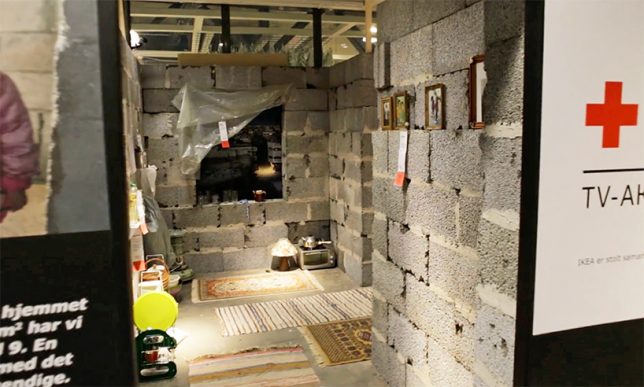





You must be logged in to post a comment.