$ (document).ready(function() { SampleGalleryV2({“containerId”:”embeddedSampleGallery_6194783214″,”galleryId”:”6194783214″,”isEmbeddedWidget”:true,”standalone”:false,”selectedImageIndex”:0,”startInCommentsView”:false,”isMobile”:false}) });
Fujifilm has announced the X-E3, sporting a 24.3MP X-Trans sensor and 4K video capture. It updates the X-E2S, which was itself a fairly minor update to the X-E2, so brings a number of welcome upgrades.
The X-E3 borrows much of its hardware from the X-T20, including a 325-point AF system with a handy new AF Area All option that activates various modes as the AF point size is changed. The camera also uses and updated subject tracking algorithm that claims better success tracking smaller and faster objects. Its predecessor’s built-in flash has been omitted, but an EF-X8 accessory flash is included in the box.
Video recording at 4K/30p is offered, taken by the full width of the sensor. Full 1080 HD can be had at up to 60p. The X-E3 continues to offer Wi-Fi, and adds the option for a constant Bluetooth low energy connection to a smartphone.
The X-E2S’s fixed 3″ 1.04M-dot LCD has been upgraded to a (still non-articulated) touchscreen in the X-E3, and a new feature called Touch Function puts additional customizable touch controls at the user’s fingertips. The camera’s rear control panel loses the directional navigation buttons in favor of touch control, but gains an AF joystick.
The Fujifilm X-E3 is expected to arrive in September in three kit configurations: body-only for $ 900, with 18-55mm for $ 1300, or with 23mm F2 R WR for $ 1150.
FUJIFILM ANNOUNCES NEW ULTRA-COMPACT X-E3 WITH 4K VIDEO, TOUCHSCREEN, UPGRADED AF TRACKING AND BLUETOOTH CONNECTIVITY; NEW FUJINON XF80MMF2.8 R LM OIS WR MACRO LENS
Latest development of the X Mount Lens Roadmap unveiled; new Firmware Updates for FUJIFILM X-Pro2, X-T2, X100F and X-T20 coming soon
Valhalla, N.Y., September 7, 2017 – As a leader in advanced digital camera technology, FUJIFILM North America Corporation today announced the new FUJIFILM X-E3 rangefinder style mirrorless digital camera with outstanding image quality and enhanced handling. The X-E3 features the latest 24.3MP X-Trans CMOS III image sensor and the X-Processor Pro high-speed image processing engine, along with a new image recognition algorithm in an ultra-compact body.
Also announced today is the new XF80mmF2.8 R LM OIS WR Macro Lens, the first 1.0x magnification mid-telephoto macro lens in the X Series lineup of interchangeable lenses. The lens features a focal length equivalent to 122mm (in the 35mm format) and a maximum aperture of F2.8 for beautiful bokeh.
Exceptional Autofocus Tracking and High-Speed Response
The FUJIFILM X-E3 features a large phase detection autofocus (AF) area and provides photographers with enhanced tracking performance for moving subjects. Equipped with a newly developed image recognition algorithm, the X-E3 is able to track moving subjects half the size, or moving twice as fast as previous models.
The X-E3 supports both Full HD and 4K video recording. Videos can be shot with Film Simulations in-camera to easily produce creative high-resolution footage.
The compact and lightweight X-E3 is perfect for quick snapshots, boasting high-speed response times including a start-up time of just 0.4 seconds, shooting interval of 0.25 seconds, shutter time lag of 0.05 seconds and autofocus speed as fast as 0.06 seconds.
Enhanced Connectivity and Intuitive Touchscreen Control
The X-E3 is the first X Series model to feature Bluetooth® low energy wireless communication. Providing photographers with enhanced connectivity, this feature offers the ability to pair the camera with a smartphone or tablet for easy transfer of pictures via the free FUJIFILM Camera Remote application.
The X-E3 features a high-resolution 3.0 inch 1.04M-dot static touchscreen LCD monitor to provide users with easy, intuitive operations in a variety of shooting and playback modes. When shooting with the X-E3, the touchscreen can be used to select the focus area, or focus on a specific point before taking a picture. For playback, users can enjoy the ability to swipe or scroll through images, double-tap to enlarge, drag an image once enlarged, along with pinch-out and pinch-in sizing. A new Touch Function feature will also be available on the X-E3, enabling users to create customized camera functions by swiping left, right, up and down on the touchscreen panel.
Ultra-Compact and Lightweight Body for Portability and Practicality
Making it the perfect companion for everyday shooting and travel photography, the new FUJIFILM X-E3 is the most compact and lightweight model with a viewfinder within the X Series interchangeable lens camera range. The X-E3 also features a Focus Lever positioned on the rear side of the camera that allows photographers to use joystick-type operations in eight directions to easily select a focus area.
The top plate features two precision-milled aluminum dials, giving the camera a premium feel and allowing users to easily adjust the shutter speed and exposure compensation while maintaining focus on taking a picture. The Exposure Compensation Dial now has the C position for exposure compensation up to ±5 stops. The new X-E3 is also equipped with an Auto mode selector lever for selecting the fully-automatic Advanced SR Auto mode where the camera can automatically select the optimum settings for a given scene.
FUJIFILM X-E3 Key Features:
- 24.3MP APS-C X-Trans CMOS III sensor
o X-Processor Pro
o Start-up time of 0.4sec
o Ultra-fast AF speed of 0.06sec
o Offers 5.0fps live-view shooting
o Shutter time lag of 0.050sec
o Shooting interval of 0.25sec
- 3.0 inch 1.04M-dot static TFT color LCD touchscreen monitor
- Upgraded AF tracking performance
o Newly developed image recognition algorithm to track moving subjects up to half the size, or moving twice as fast as previous models.
- 4K video can be recorded at [3840 x 2160] 29.97p, 25p, 24p, 23.98P, 100Mbps
- Continuous recording: up to approximately 10min
- Full HD video can be recorded at 59.94 fps, 50 fps, 29.97 fps, 25 fps, 24 fps and 23.98 fps, and with Film Simulation effects
o Video can be outputted to external monitor via the HDMI port and input audio from an external microphone
o Easily connect to external HDMI monitor and turn on HDMI Rec Control to automatically enable a clean HDMI output when the camera’s shutter release button is pressed
o Touch AF to change the focus area and refocusing according to subject movement functions in video recording
- 25 high-performance FUJINON X Mount lenses for ultimate versatility
- Bluetooth® low energy wireless communication to pair the camera with a smartphone or tablet device for easy transfer of pictures
- Free FUJIFILM Camera Remote app for Remote Control function
FUJIFILM X-E3 Accessories:
- X-E3 Metal Hand Grip (MHG-XE3)
- X-E3 Bottom Leather Case (BLC-XE3)
FUJINON XF80mmF2.8 R LM OIS WR Macro Lens
The new XF80mmF2.8 R LM OIS WR is a lightweight, mid-telephoto macro lens designed to deliver the very best results from Fujifilm’s unique X-Trans CMOS sensor. Capable of achieving high quality macro shots, the XF80mmF2.8 R LM OIS WR features an optical construction of 16 elements in 12 groups, including one aspherical lens, one Super ED lens and three ED lenses. As the first in the X Series interchangeable lens series to have a 1.0x magnification factor, the XF80mmF2.8 achieves high resolving power and beautiful bokeh, making it a perfect lens for capturing stunning macro images.
The XF80mmF2.8 R LM OIS WR has enhanced AF capabilities utilizing a Floating Focus System that suppresses aberration. The lens also supports handheld shooting with Optical Image Stabilization. A fluorine coating has been applied to the front lens element, making it less susceptible to smudges, water and dirt, further improving its durability. The lens is also designed to be weather and dust resistant, and operates in temperatures as low as 14°F/-10°C.
FUJINON XF80mmF2.8 R LM OIS WR Lens Key Features:
- FUJIFILM X Mount is compatible with all FUJIFILM X Series interchangeable system cameras
- Weather-sealed at eleven points around the barrel for weather and dust resistance; operates as low as 14 degrees Fahrenheit / -10 degrees Celsius
- 16 lens elements in 12 groups including one aspherical ED lens, one Super ED lens and three ED lenses
- Uses Floating Focus System for improved AF
- Optical Image Stabilization system achieves 5-stop image stabilization
- Focus lens driven by a linear motor for fast and near-silent autofocus performance
- Fluorine coating applied to front lens elements for improved durability
- Compatible with XF1.4x and XF2.0x teleconverters
Updated X Mount Lens Roadmap Unveiled
Also announced is the latest development of the X Mount Lens Roadmap for developing interchangeable lenses for the X Series line of mirrorless digital cameras. The latest roadmap adds two new lenses: the ultra-wide angle zoom lens XF8-16mmF2.8 R LM WR and the telephoto prime lens XF200mmF2 R LM OIS WR. With the expansion of the high performance X Mount lens lineup, Fujifilm covers more focal lengths from ultra-wide to telephoto to support a wide range of photography styles and shooting scenarios.
New Firmware Updates Coming Soon
Fujifilm will release new firmware updates for the FUJIFILM X-Pro2, X-T2, X100F and X-T20 X Series cameras in November and December 2017 to add new functionality and improve operability. These updates will include new support for FUJIFILM X RAW STUDIO, dramatic improvements to the AF-C tracking algorithm in zone and tracking AF mode, addition of 4K video support and computer tethering functions and enhancements to touch panel operations.
FUJIFILM X-Pro2: V.4.0 Key Features
- Addition of 4K video mode using Film Simulation modes (excluding HDMI output for recording).
- Supports tether shooting via USB or Wi-Fi using compatible software* to enable transfer of images to a computer, or to control camera from the computer.
*Requires FUJIFILM X Acquire and Tether Shooting Plug-in PRO/ Tether Shooting Plug-in (Adobe® Photoshop® Lightroom® 6 or CC is required).
- New AF tracking algorithm enhances AF-C to track moving subjects half the size, or moving twice as fast as previous models.
- Supports FUJIFILM X RAW STUDIO which enables users to convert RAW files with X Processor Pro.
- Improves radio flash controller usability allowing users to shoot with compatible third party studio flash in high speed sync or TTL mode via their radio controllers.
- Supports backup and restore of camera settings from one camera to another via FUJIFILM X Acquire.
FUJIFILM X-T2: V.3.0 Key Features
- New AF tracking algorithm enhances AF-C to track moving subjects half the size, or moving twice as fast as previous models.
- Supports FUJIFILM X RAW STUDIO which enables users to convert RAW files with X Processor Pro.
- Improves radio flash controller usability allowing users to shoot with compatible third party studio flash in high speed sync or TTL mode via their radio controllers.
- Supports backup and restore of camera settings from one camera to another via FUJIFILM X Acquire.
FUJIFILM X100F: V.2.0 Key Features
- Supports backup and restore of camera settings from one camera to another via FUJIFILM X Acquire.
- Supports FUJIFILM X RAW STUDIO which enables users to convert RAW files with X Processor Pro.
- Improves radio flash controller usability allowing users to shoot with compatible third party studio flash in high speed sync or TTL mode via their radio controllers.
FUJIFILM X-T20: V.1.1 Key Features
- Touch panel operation while looking into the electronic viewfinder.
Availability and Pricing
The new FUJIFILM X-E3 will be available in three versions in late September 2017.
The X-E3 Body, Black or Silver will be available for USD $ 899.95.
The X-E3 Body with XF18-55mm Lens Kit, Black or Silver will be available for USD $ 1,299.95.
The X-E3 Body with XF23mmF2 R WR Lens Kit, Black or Silver will be available for USD $ 1,149.95.
The new FUJINON XF80mmF2.8 R LM OIS WR lens will be available in November 2017 for USD $ 1,199.95.
Fujifilm X-E3 Specifications
| Body type |
| Body type |
Rangefinder-style mirrorless |
| Body material |
Magnesium alloy |
| Sensor |
| Max resolution |
6000 x 4000 |
| Image ratio w:h |
1:1, 3:2, 16:9 |
| Effective pixels |
24 megapixels |
| Sensor size |
APS-C (23.6 x 15.6 mm) |
| Sensor type |
CMOS |
| Color space |
sRGB, Adobe RGB |
| Color filter array |
X-Trans |
| Image |
| Image stabilization |
No |
| Uncompressed format |
RAW |
| JPEG quality levels |
Fine, normal |
| File format |
- JPEG (Exif v2.3)
- Raw (Fujifilm RAF, 14-bit)
|
| Optics & Focus |
| Autofocus |
- Contrast Detect (sensor)
- Phase Detect
- Multi-area
- Center
- Selective single-point
- Tracking
- Single
- Continuous
- Touch
- Face Detection
- Live View
|
| Autofocus assist lamp |
Yes |
| Manual focus |
Yes |
| Number of focus points |
325 |
| Lens mount |
Fujifilm X |
| Focal length multiplier |
1.5× |
| Screen / viewfinder |
| Articulated LCD |
Fixed |
| Screen size |
3″ |
| Touch screen |
Yes (Four-way controller functions replaced by 'swiping' on display) |
| Live view |
Yes |
| Viewfinder type |
Electronic |
| Viewfinder coverage |
100% |
| Viewfinder resolution |
2,360,000 |
| Photography features |
| Exposure modes |
- Program
- Shutter priority
- Aperture priority
- Manual
|
| Built-in flash |
No (Small external flash included) |
| External flash |
Yes |
| Self-timer |
Yes |
| Videography features |
| Microphone |
Stereo |
| Speaker |
Mono |
| Connectivity |
| USB |
USB 2.0 (480 Mbit/sec) |
| HDMI |
Yes (micro-HDMI) |
| Microphone port |
Yes |
| Headphone port |
No |
| Wireless |
Built-In |
| Wireless notes |
802.11b/g/n + Bluetooth LE |
| Remote control |
Yes |
| Physical |
| Battery |
Built-in |
| Battery description |
NP-W126S lithium-ion battery & charger |
| Other features |
| Orientation sensor |
Yes |
| GPS |
None |
Articles: Digital Photography Review (dpreview.com)

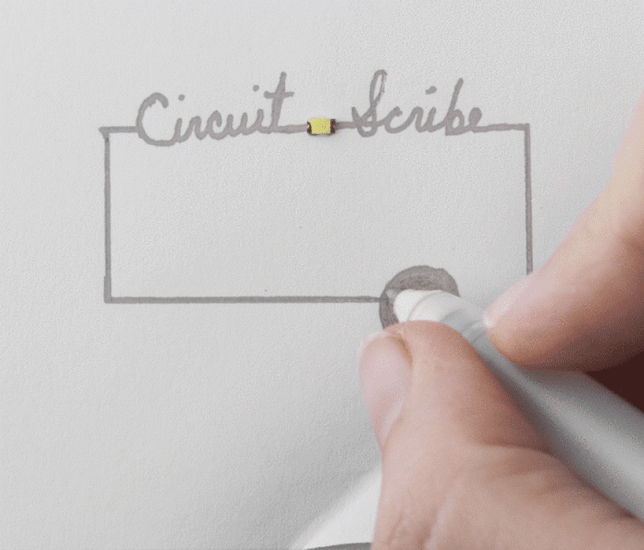


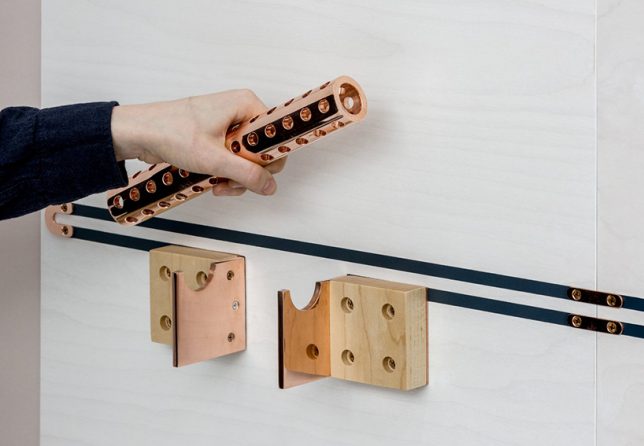




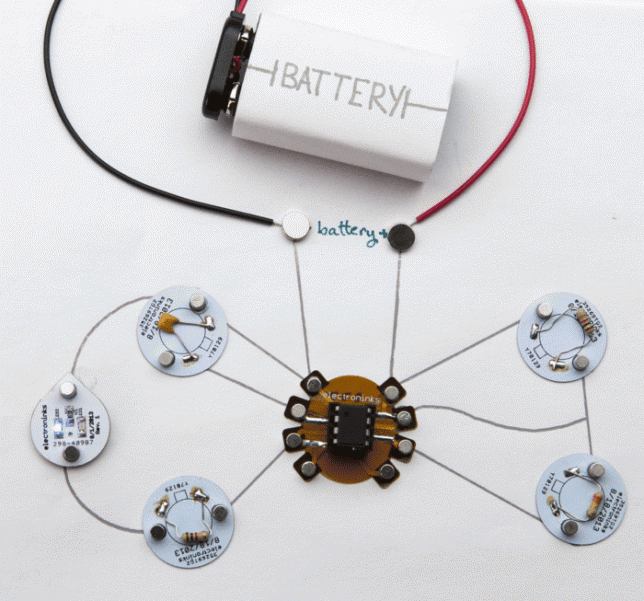
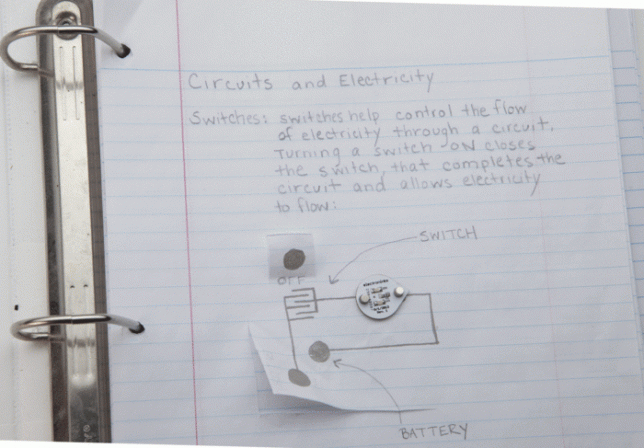
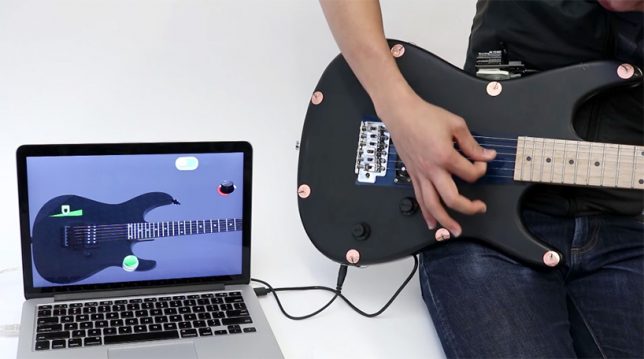
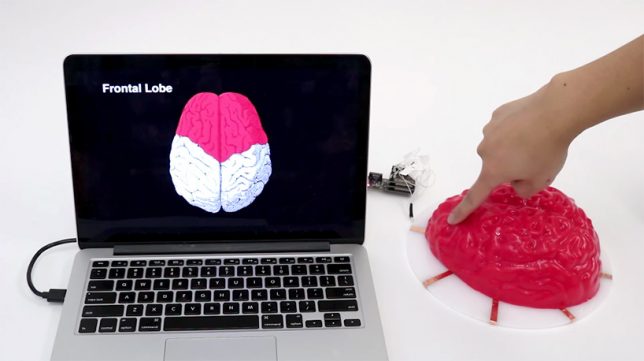
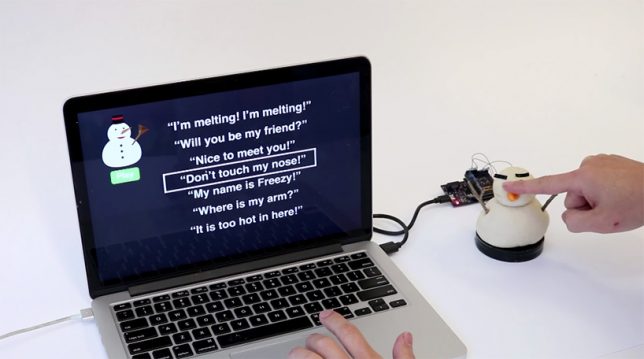


















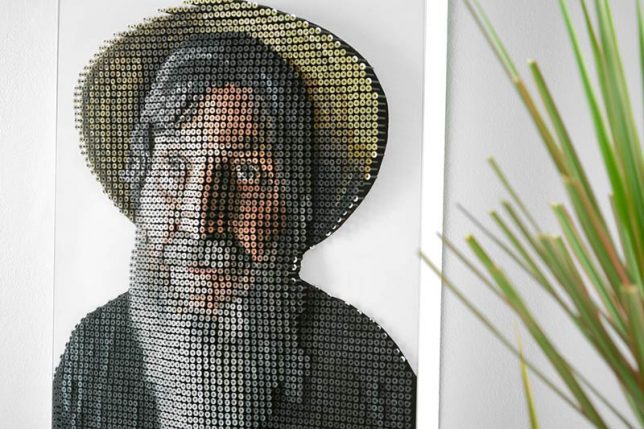

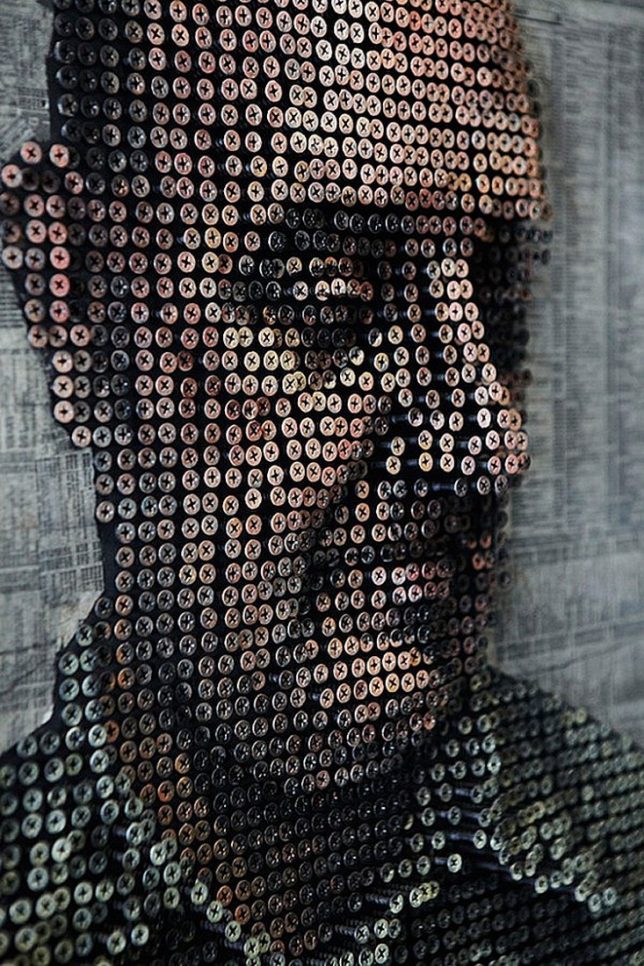
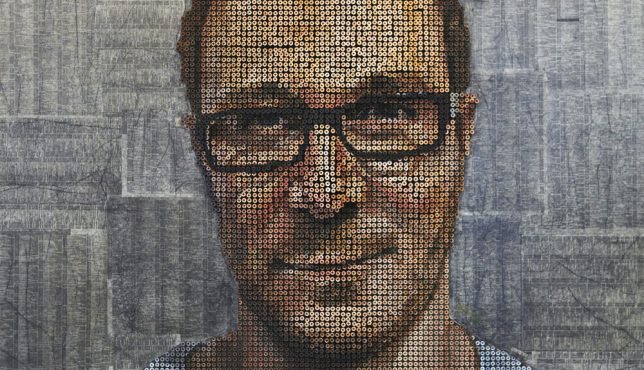
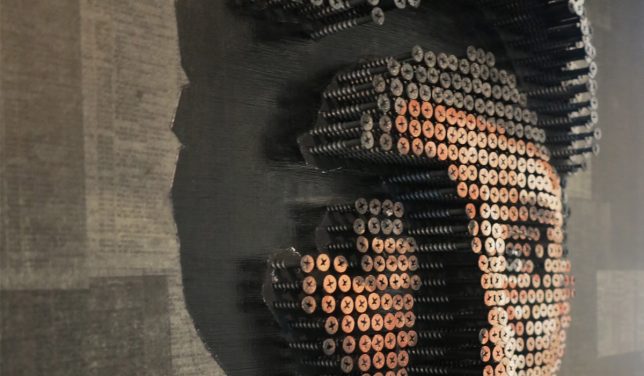
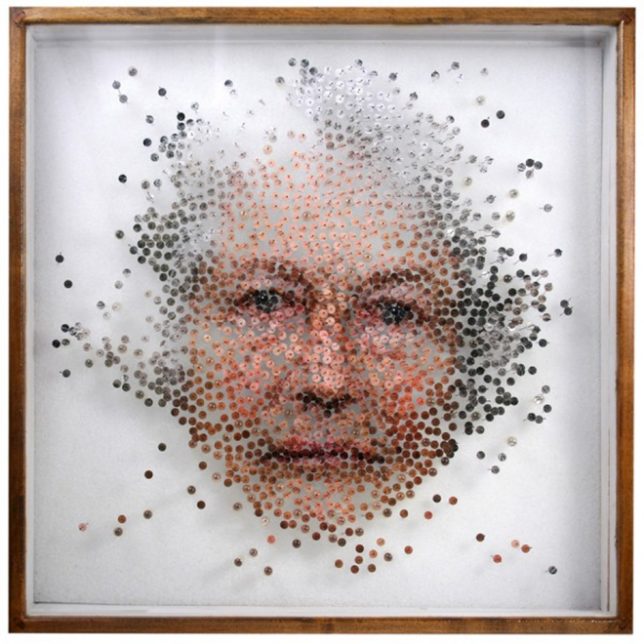
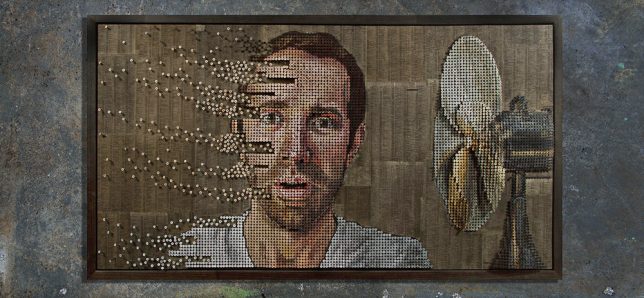
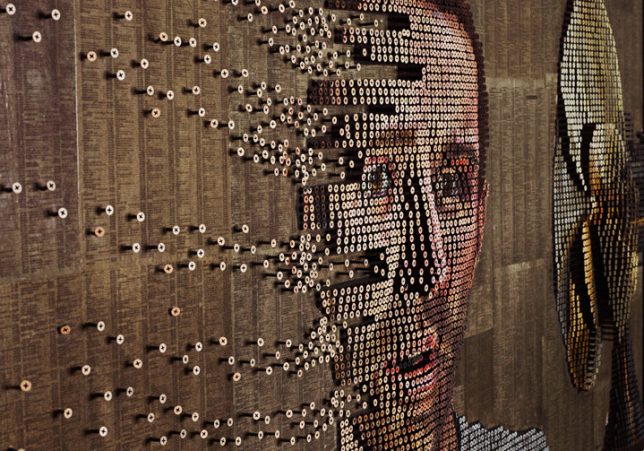
You must be logged in to post a comment.