$ (document).ready(function() { SampleGalleryV2({“containerId”:”embeddedSampleGallery_6448570778″,”galleryId”:”6448570778″,”isEmbeddedWidget”:true,”standalone”:false,”selectedImageIndex”:0,”startInCommentsView”:false,”isMobile”:false}) });
Olympus has updated its tough camera lineup with the Stylus Tough TG-Tracker, a rugged action-cam that specializes in tracking location, temperature, altitude and more. The TG-Tracker takes 8MP stills with a 1/2.3″ sensor and provides 4K/30p and 1080/60p video recording options. It offers a fixed F2.0 13.9mm equiv. lens and the whole unit is rated to be waterproof to 30m/100ft, shockproof from 2.1m/7ft, freezeproof to -10C/+14F and crushproof to 100kgf/220lbf.
Also provided are a 1.5″ flip-out (but non-rotating) LCD and a built-in lamp with 30 and 60 lumen settings, the latter of which can be used for a flashlight mode. The tracking features for which the camera is named for include built-in GPS, barometric pressure sensor, temperature sensor, compass and an accelerometer. A pistol-style SG-T01 grip is bundled with the camera to help keep shots steady. The grip itself bends into a few different configurations to enable high or low angle shooting, and of course, selfies.
The camera syncs with Olympus’ Image Track app via Wi-Fi to display data logs including the user’s route and elevation, and can display detailed summaries of excursions including total elapsed time, distance traveled, average speed and minimum/maximum elevation, among other data points. Images and video (though not 4K clips) can be transferred to the user’s smartphone using the app as well.
The Olympus Stylus Tough TG-Tracker is due to hit retailers in June for $ 349.99 in green and black body options.
Press release:
TRACK THE EXTRORDINARY: NEW OLYMPUS STYLUS TOUGH TG-TRACKER CAPTURES EVERY DETAIL OF YOUR ADVENTURES
Ultra HD 4K Video Comes Alive with High-Quality Imaging and Rich Log Data That Tells an Immersive Story
CENTER VALLEY, PA, May 24, 2016 — Olympus expands the outdoor video experience with the latest member of the Tough product family, the new Olympus Stylus Tough TG-Tracker. The Stylus Tough TG-Tracker is the first rugged experiential camera that combines Olympus’s Tough rugged capabilities with an advanced Field Sensor System,*1 a 204° ultra-wide-angle F2.0 high-speed lens and Ultra HD 4K 30p video capture to record brilliant action video with corresponding activity data. The Stylus Tough TG-Tracker’s built-in Field Sensors include GPS,*2 a barometric-pressure sensor, a temperature sensor, an e.Compass and an accelerometer. Data logs can be displayed simultaneously with recorded images using the Olympus Image Track app, enhancing the excitement of reliving outdoor action with an immersive, data-rich viewing experience.
Like all other cameras in the Olympus Tough™ series, the Stylus Tough TG-Tracker is optimized for the most extreme shooting environments, with five rugged capabilities: waterproof to depths of 100 feet,*3 dustproof,*4 shockproof from 7 feet,*5 freezeproof to 14°F,*6 and crushproof up to 220 pounds of force,*7 — no protective case required. The Stylus Tough TG-Tracker represents a new category of rugged cameras with its Field Sensor System that’s capable of capturing location, altitude and depth, g-force and air and water temperature while users record videos and still images of their outdoor adventures.
A high-intensity LED headlight is integrated into the camera body for shooting support in low-light conditions. The bundled SG-T01 Steady Grip helps with stable framing during hand-held shooting. The Olympus Stylus Tough TG-Tracker’s compact body and tilt-out LCD monitor provide for quick and easy video capture, including low- and high-angle shooting.
*1 Because the GPS and other field sensors are not intended for use as strictly accurate measurement functions, under no circumstances are measured values (such as longitude and latitude, altitude, shooting direction and temperature) guaranteed. Additionally, information may differ from actual circumstances due to the effects of events such as natural disasters. *2 Depending on the country/region of use, different laws and regulations may be applicable regarding the use of the GPS function. Be sure to follow local laws and regulations. Turn off the GPS function in places where its use is forbidden or restricted, such as inside airplanes. Either the A-GPS Utility computer software or the Olympus Image Track app is required to update the Assist GPS data. *3 Waterproof functionality is equivalent to JIS/IEC protection class 8 (IPX8) according to tests performed following our in-house methods. *4 Equivalent to JIS/IEC protection class 6 (IPX6) according to tests performed following our in-house methods. *5 When the LCD monitor is closed, the Lens Protector is attached and the Mount Coupling, grip and Underwater Lens Protector are not attached, according to tests performed following our in-house methods. *6 The number of shots that can be recorded is reduced at very low temperatures. *7 When the LCD monitor is closed, the Lens Protector is attached and the Mount Coupling, grip and Underwater Lens Protector are not attached, according to tests performed following our in-house methods.
U.S. Pricing and Availability
The Olympus Stylus Tough TG-Tracker will be available in green and black beginning in June 2016 with an estimated street price of $ 349.99 (U.S.) and $ 479.99 (Canada). For a complete list of specifications, visit the Olympus website: http://www.getolympus.com/us/en/digitalcameras/tough/tg-tracker.html
Main Features
Field Sensor System for capturing all the action of outdoor adventures
The wearable-device market has expanded in recent years, offering ways to automatically record location information, steps walked, calories burned and other life-logging data. In the same spirit, the new Olympus Stylus Tough TG-Tracker is equipped with the Field Sensor System, which includes GPS, a barometric-pressure sensor, a temperature sensor, an e.Compass and an accelerometer. Users can select from three different display options on the LCD monitor, including a compass display, level display, and log display, to show the data captured via these sensors. Log Mode records data without video for extended time periods.
- GPS
The camera uses GPS (with GLONASS and QZSS functionality) to precisely calculate the user’s latitude and longitude from satellite signals. Additionally, Assist GPS can significantly increase the speed of the system’s positioning calculations by downloading satellite information ahead of time using the Olympus A-GPS Utility computer app or the Olympus Image Track smart-device app.
- Barometric-pressure sensor
Altitude and water depth are calculated based on air- and water-pressure information. When the camera is submerged below a depth of half a meter, the Underwater Detector will automatically switch the camera to the optimal mode for shooting underwater so you can focus on getting the best shot without worrying about complicated controls. The monitor log display will also automatically switch from altitude to water-depth information.
- Temperature sensor
This sensor records ambient temperature with a high degree of precision. The Stylus Tough TG-Tracker captures water temperature in both Video and Log Mode, and air temperature in Log Mode only.
- e.Compass
This sensor tracks the direction in which the camera lens is being pointed. It provides an easy way to confirm direction when shooting outdoors.
- Accelerometer
This sensor measures acceleration (g-force) on three axes to record the photographer’s movements. When a preset acceleration level is detected while a video is being recorded, the Chapter Function*1 automatically identifies and bookmarks the moment. This feature supports editing and playback of exciting scenes, like when jumping and landing in intense sports such as snowboarding and motocross. Users may choose from two levels of acceleration or may turn this feature off.
Rugged capabilities: waterproof, dustproof, shockproof, freezeproof and crushproof
With its sealed construction, the Stylus Tough TG-Tracker is waterproof to depths of 100 feet (30 meters). The waterproof seal also makes the camera dustproof, so users don’t have to worry when operating the Stylus Tough TG-Tracker in dusty areas. The dual-layer chassis makes for superb shockproof performance, allowing the camera to clear drop tests from heights of up to 7 feet (2.1 meters). Operation is guaranteed in temperatures as low as 14°F (-10°C), so you can shoot in cold-weather environments where other digital devices fear to tread. The Stylus Tough TG-Tracker also boasts a rigid construction that can withstand loads of up to 220 pounds of force (100 kilograms of force).
High-quality images captured with an ultra-wide-angle lens
- 204° ultra-wide-angle F2.0 high-speed lens
The Stylus Tough TG-Tracker’s ultra-wide-angle lens was developed using advanced optical technology. Its 204° angle of view is wider than that which can be captured by the human eye, allowing it to record action videos with a dramatic perspective, especially useful for ultra-wide views of outdoor sports scenes.
- TruePicTM VII for 4K Image Processor and backlit CMOS sensor
The Stylus Tough TG-Tracker is equipped with the TruePicTM VII for 4K Image Processor, the latest iteration of the TruePicTM image processors used in the Olympus OM-D and PEN compact system cameras, now with 4K video capability.*2 It quickly processes data from the high-sensitivity, low-noise backlit CMOS sensor to produce high-quality images.
Versatile shooting style and superb controls
The compact body provides for quick and easy video capture no matter your shooting style, allowing low- and high-angle camerawork. An SG-T01 Steady Grip is bundled with the camera to help with stable framing during hand-held shooting.*3 The MC-T01 Mount Coupling comes with a small mirror on the front to assist in capturing wide-angle group selfies.*4 The high-intensity LED Headlight is built into the camera body for shooting support in low-light conditions.*5 Its quick-action operation lets you swiftly illuminate subjects for high-quality imaging. Even when the camera is turned off, users can press and hold the Info button to activate the headlight for standalone use.
Compatibility with the Olympus Image Track smart-device app
The Stylus Tough TG-Tracker is equipped with built-in Wi-Fi.*6 Using the exclusive Olympus Image Track app, users can easily transfer videos recorded on the camera, along with field data, to a smart device. Users can also display the log data and view images simultaneously, enjoying the experience of the shooting environment during playback. Within the app, the data display can be switched between geographical information and altitude/depth information to best match the scene, and data is saved so that users can conveniently check the information at any time.
Other Features
- Time Lapse Movie mode*7 for fixed-point observation of movement such as crowds of people, clouds crossing the sky or flowers opening.
- Loop Recording function for easier video-data handling.
- Bundled with the UP-T01 Underwater Lens Protector for underwater shooting.*8
- Graphical user interface (GUI) for intuitive control.
- Electronic 5-Axis Image Stabilization*9 for compensation of every kind of camera motion.
- 4K Video playback via HDMI connection.
- Remote control and image transfer with the Olympus Image Share app.
*1 A “chapter” is a bookmark designating a scene transition in a movie. This feature lets you quickly find the exact spot you want during movie playback. Chapters can be manually inserted by pressing the OK button on the top of the camera, but manually inserted chapters cannot be transferred to the Olympus Image Track smartphone app. *2 4K videos cannot be transferred to a smartphone. They should be viewed on a large TV that supports 4K playback. *3 Because the Stylus Tough TG-Tracker’s angle of view is a diagonal 204°, part of the tripod will appear on the monitor when it is connected directly to the camera. This can be prevented by using the tripod baseplate on the bottom of the Steady Grip. *4 The Mount Coupling attaches to the top of the Steady Grip for mounting on the camera. *5 The LED Headlight can be used only for a limited duration. *6 “Wi-Fi” is a registered trademark of the Wi-Fi Alliance. *7 Users can select from 1080p, 720p or VGA and can record at up to 30 FPS in full HD. *8 The bundled UP-T01 Underwater Lens Protector is required to shoot underwater. Without it, the camera will not be able to focus underwater. The angle of view becomes narrower underwater; users must change the camera’s angle-of-view setting to Underwater. *9 When the Electronic 5-Axis IS is activated, the angle of view becomes narrower.
Optional Accessories CSCH-125 TG-Tracker Case
This case can be attached to a backpack or belt, and data logs can be recorded while on the go with the camera inside. The camera can be stored in the case on its own or with the Steady Grip attached. The case is equipped with a carabiner and spiral safety cord so users never have to worry about losing the camera. This accessory can even be used in the rain or in saltwater, so it’s perfect for use during outdoor sports or in harsh environments.
Articles: Digital Photography Review (dpreview.com)














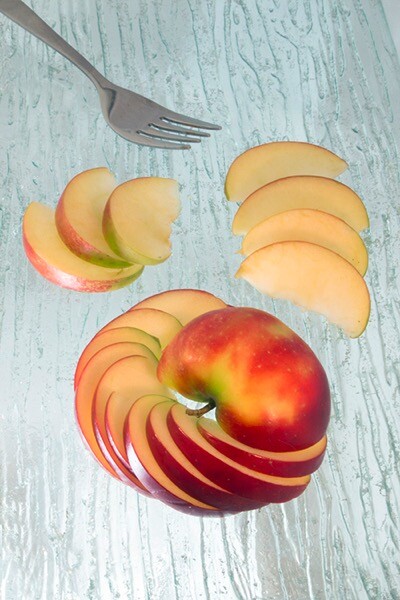
















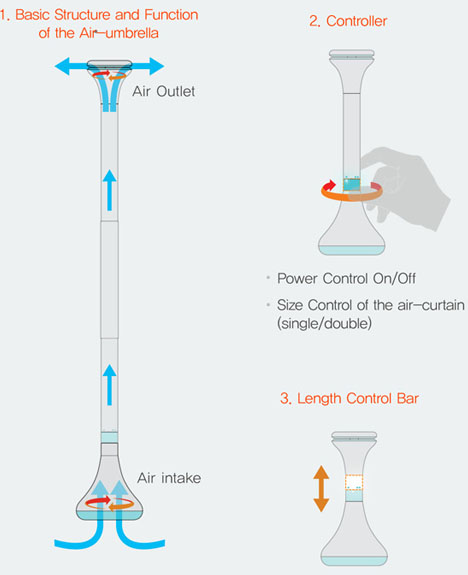



You must be logged in to post a comment.