 |
Over the past several months, Instagram has steadily removed publicly visible ‘likes’ from content posted on its platform, a decision that has polarized users. As the company explained earlier this year, hiding ‘likes’ removes the competitive feel from the platform, encouraging users to focus on the content, not how many people are engaging with it. A new Web browser extension changes that.
Called ‘The Return of Likes,’ this new Chrome extension enables users to view like and comment counts on images when browsing Instagram using a Web browser. ‘Instagram has stopped displaying the number of likes and comments in some areas,’ developer Socialinsider explains, ‘[and] that makes the life of a Social Media person very complicated so we thought about lending a hand.’
‘The Return of Likes’ extension is available in the Chrome Web Store now; it doesn’t appear to be available for any other Web browsers at this time.
Articles: Digital Photography Review (dpreview.com)

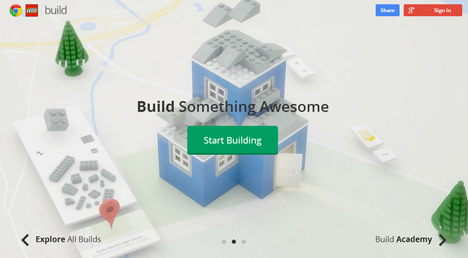
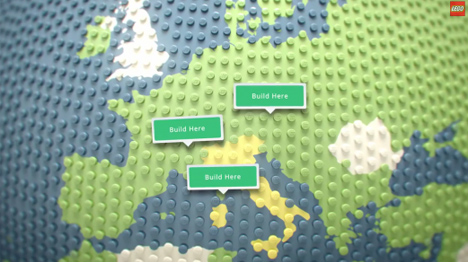
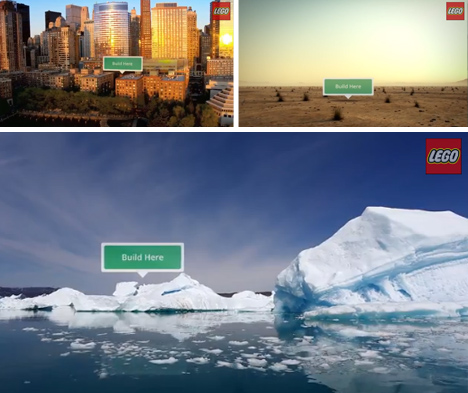


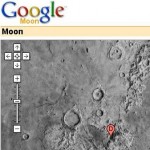






You must be logged in to post a comment.