 |
| Toshihisa Iida, General Manager of Fujifilm’s Optical Device and Electronic Imaging Products Division pictured at the Photokina trade show in Cologne, Germany in 2018. |
With CP+ canceled and international travel off the agenda for the time being, we’re doing things the old-fashioned way: by telephone. Recently we caught up with Fujifilm’s Toshi Iida, to talk about the X-T4, X100V and, of course, the ongoing impact of the coronavirus epidemic on Fujifilm and the camera industry as a whole.
The following interview has been lightly edited for clarity and flow.
How are things going in Tokyo?
We’re not in complete lockdown, we’re still able to work in the office together but this week activities in Tokyo have been restricted. At the moment we’re all safe.
You’ve been dealing with the COVID-19 situation now for more than two months – what impact has it had on your operations?
There are three or four aspects to the situation. Firstly on the manufacturing side. Our China factory is our main factory for camera manufacture. [In February] the Chinese government extended the new year holiday, so we couldn’t restart manufacturing until the 10th of February, of course at limited scale. We’re catching up, and […] at the moment we’re almost back to full-scale operations at the factory. Of course, we’re working with the strict health management processes set down by the [Chinese] government.
So that’s the good news: we have the [manufacturing] volume for the X-T4, so we’re confident we can launch the camera officially at the end of April.
The next thing is logistics and sales. As you know, the situation in the US and in Europe is getting more serious every day, and this is affecting our warehouses and logistical operations. And also sales operations, because many stores are shut down. So we’ve seen a sudden drop in demand, which was inevitable. On the service side, we can continue to offer after-sales service in both the US and in Europe, for the moment.
Where will this crisis leave Fujifilm as a whole?
Fujifilm is very diversified. Our medical and healthcare business is the biggest part of our company. The drug Avigan [currently being investigated for use in treating COVID-19] was developed by Fujifilm’s pharmaceutical division. This current moment is certainly difficult for the imaging part of our business, but I think we are in a good position to weather the present situation.
It’s important when talking about business not to forget about people’s health
Of course it’s important when talking about business not to forget about people’s health and safety. We may not be able to predict when this crisis will be over, or when things will return to normal. But eventually we will get through this together, and hopefully demand for our products will come back strong.
For now, our R&D plan is unchanged. We’ll launch the X-T4 at the end of April and move on to the next project. We’ll keep on focusing on making better projects, and developing better technology.
What kind of impact will the cancelation of the Olympic Games have on Japan this year?
It will have a huge impact on the entire Japanese economy. Many people were invested in the games happening this year, so it is a big loss. On the imaging side, obviously the broadcasting and TV coverage is all canceled, and that has impacted our broadcasting business. Broadcasting lenses are one of our key products, and we’ve seen a lot of orders being postponed or canceled.
 |
| Fujifilm’s main factory building near Sendai, in Japan. Fujifilm has been making digital cameras in this facility for a long time (we first visited it way back in 2002). After being badly damaged in the 2011 earthquake, it was reopened in 2018. |
Do you think this will prove more serious than the impact of the 2011 earthquake and tsunami?
Yes, definitely. The earthquake and tsunami were [limited to] Japan. Of course the logistics of the supply chain were affected, but it didn’t last for a long time. At that time we’d just introduced the original X100, and within two weeks our manufacturing was back to normal. There was a flood in Thailand in 2011, too, which also affected the supply chain, but it only affected [customer] demand in Thailand itself.
COVID-19 is affecting everything, worldwide.
Why did you opt for a totally new model name with the X-T4, rather than making it a variant of the very similar X-T3?
We did have that discussion, and one idea from our team was that we should call it the X-T3 ‘S’. But considering the changes we made in the X-T4, except for the sensor and the processor it’s completely different. New shutter, new IBIS unit, new battery. So we felt that overall it’s different enough from the X-T3 to be called ‘X-T4’.
 |
| The IBIS unit for the GFX100, shown alongside a 100 Yen coin, for scale (for reference, a 100 Yen coin is about the same size as a US quarter, or a British 10p piece). Experience gained in the development of this IBIS unit helped Fujifilm’s engineers create the small, lightweight IBIS mechanism used in the new X-T4. |
How is the X-T4’s IBIS different to that of the X-H1?
The IBIS unit is completely redesigned. New parts, fewer parts, and it’s more powerful. The components and the structure are completely different. In terms of size, it’s about 30% smaller, and 20% lighter than the mechanism in the X-H1.
Experience with the X-H1 and the GFX100 helped our R&D team. Without the X-H1 we couldn’t have made the new IBIS unit in the X-T4, and it’s the same with the GFX100. Without that experience and knowledge we couldn’t have developed it.
Now that the X-T4 exists, with its advanced 4K features and IBIS, how will the XH line develop?
We’ll keep the X-H line, alongside the X-T series. I can’t share our precise plans, but we will continue to develop that line in future, and we will introduce innovations into that series.
Will the X-H line continue to be video-centric, in the same way as the X-H1 when it was originally released?
Possibly. I can’t give details, but the concept will be very different to the X-T series.
 |
| The X-H1 was Fujifilm’s video-centric model when it was first released, but has since been leapfrogged by subsequent XT-series models. Mr. Iida tells us that the XH line will continue to be developed, which hints at even more powerful video features to come. |
Will the X-T3 be updated via firmware to bring its autofocus into line with the X-T4?
It’s technically possible, because they have the same sensor and the same processor. But it depends on prioritization on the firmware development side. We have many other projects, but in the future we would like to do that for our X-T3 customers.
Will the X-T3 continue to exist alongside the X-T4 in the lineup?
Yes. The X-T3 has been on the market for more than a year, but it has a good sensor, and a good processor. It will continue to be available alongside the X-T4.
The X-100V just started shipping, but do you have a sense of how it’s been received?
The reception has been very good. Because it was launched in February, the initial shipment volume was very limited. In early February we were still under restrictions on the production side. So we had to decide to launch the silver version only, with the black version later. We are still back-ordered. All of the feedback has been very positive.
 |
| The X100V features a new lens and several ergonomic changes compared to previous X100-series cameras. |
Was it important to you that the X100V offers such advanced 4K video features?
Everybody knows that for the X100 series, the primary use-case is still photography. We know that not many people are shooting video on the X100 series. But with the X100V we really want even still photographers to enjoy the 4K movie experience. We’re proud of the improvements we’ve made to the quality, and we really want to encourage our customers to try it. And we also want to make the camera future-proof.
Video is not as important in the X100V as the X-T4, but still, it’s nice to have.
Speaking of video, the GFX100 has been on the market now for almost a year. How has it performed?
In terms of sales numbers I can tell you that it’s about 50% more than we originally anticipated. So very positive. We’ve been back-ordered, but we’re finally catching up. So sales numbers have been very good, and all of the feedback, especially around the IBIS and autofocus, it’s all been positive.
What kind of photographers have been buying it?
As we predicted, it’s been fashion, commercial and landscape photographers, but now we’re getting interest from more industrial photographers, for example for aerial and archival purposes. It’s been interesting.
The GFX100 is obviously a very capable video camera. How many of your customers are using it for filmmaking?
We know some filmmakers are now evaluating the system. As for how many customers are shooting video on the GFX100, we don’t know. But I hope that people are using it for video.
 |
| Fujifilm’s new ‘Premista’ line of cine lenses is designed for larger than full-frame imaging circle. These new lenses could become an option for GFX-series video shooters, via an adapter. |
Is there potential for a range of Fujinon cine lenses for GF?
We just extended our line of Premista cine glass, which covers an imaging area slightly larger than full-frame. It’s a Vistavision image circle. It may be possible to convert these lenses to the GF mount with an adapter.
The GF line is now three years old – can you tell us how the cameras will evolve into the future?
We have the three styles – the 50R, the more rangefinder style, the 50S, the more SLR-style, and the 100, which is integrated. We really want to keep that kind of differentiation [in the lineup]. That’s the way we’d like to go.
Do you think there’s any potential for a fixed-lens X100-style GF camera?
At the moment we have no plans for a camera like that. We really want to focus on interchangeable lenses. A fixed lens design would mean that we would have to allocate a dedicated lens development team to that kind of camera. So at the moment our priority is to expand the GF lens lineup.
What are your priorities when it comes to expanding the GF lens line?
Our biggest priority is introducing the 80mm F1.7 lens to the lineup. We’re really focused on that kind of lens. But in the future, we’ll continue to listen to what our customers request.
 |
| Fujifilm’s GFX range now includes three lines – ‘S’, ‘R’ (shown here) and ‘100’. Mr. Iida tells us that all three will continue to evolve. |
What kind of changes or improvements do your GFX 50S and 50R customers want in the next generation of their cameras?
Everybody loves the image quality, the resolution and dynamic range, and compared to traditional medium format cameras they’re easier to use, and easier to carry around. That’s been a lot of the feedback. What they really want us to improve is autofocus speed.
Will future developments address that requirement?
It’s at the top of the list of things we want to address. We will continue to focus on how to improve the autofocus.
Do you see a major difference in where certain types of products sell most, around the world?
When it comes to mid-range and high-end cameras, the sales are pretty even. The US, Europe, and Japan – it’s almost an even spread. Our medium-format market is also pretty even, but there’s a very strong demand for GFX in China. One exception is entry-level models, like the X-A7 and XT-200. Asia is our major region for those cameras.
Has the situation in China affected your sales of GF products?
Yes, because in February all the shops closed. But about 80% of the stores have since reopened. Online sales have remained stable. I don’t know how, but the online channel has been pretty solid.
What are you doing to encourage the growth of a third-party video accessory ecosystem around your imaging products?
Our customers need compatibility with third-party accessories, like gimbals, drones, things like that. We’ve opened pretty much all of our specifications to third-party manufacturers.
So do you actively speak to companies like DJI, Rode, and so on?
Yes, we’re very proactive about talking to them.
Do you plan on opening the X-mount up to third-party lens manufacturers?
Yes. Kenko Tokina actually already announced three lenses for X-mount, with autofocus. Many customers want more lenses, and we want to satisfy that need.
I know last year you were gathering feedback from users on how to refresh the first generation of XF lenses. Can you give us an update?
We are fully aware of the need to refresh our older lenses. At the moment our roadmap does not contain any ‘Mark II’ products but we will be working on new versions of many of our ‘key’ lenses. In some cases we may need a new optical design, or maybe just a mechanical redesign.
How will the XF lens range develop? Will we see more lenses like the XC 35mm F2?
First we need to see how customers react to the XC 35mm F2. If it’s positive, maybe we can consider more lenses of this type. It’s too early to tell at the moment.
Editors’ note: Barnaby Britton
When I spoke to Mr. Iida, it was a few days before Japan declared a state of emergency over the COVID-19 epidemic, when offices in Tokyo were still open and life in the city was still more or less normal. That was a little over a week ago. A lot has changed in the short time since our conversation, which only serves to underline the seriousness of the current crisis.
Beyond the most immediate and important concerns (the global shutdown, and loss of human lives being chief among them) this is of course the last thing that the photo industry needs. Compared to the 2011 earthquake in Japan, and the flooding in Thailand that took place in the same year, the economic impact caused by COVID-19 is likely to be far more serious. It’s already having a profound effect.
Because it’s so diversified, Fujifilm is in a pretty good position compared to some companies
According to Mr. Iida, because it’s so diversified, Fujifilm is in a pretty good position compared to some companies, and the immediate impact of the Chinese shutdown seems to have passed. Less certain – and potentially far more impactful – is the devastating effect on longer-term sales caused by economic disruption in the US, Europe and parts of Asia. If, as seems highly likely, we’re pitched into another global recession, what happens next – after the virus – is anyone’s guess.
For now, Mr. Iida assures us that Fujifilm’s R&D planning remains on track. This is just one of several encouraging messages from our interview. Others include a strong hint at future firmware for the X-T3, and autofocus improvements in the GF lineup. Speaking of which, it looks like the current trifurcation of the GFX line will continue, with the ‘100’ series remaining distinct as an ‘integral’ solution, while the ‘R’ line will maintain the compact, rangefinder-style approach embodied in the GFX 50R.
The X-H line will continue to be developed, and the ‘concept’ of future products will be distinct from the X-T series
Another product line that looks set to continue is X-H. Despite the X-H1’s video capabilities being leapfrogged by the new X-T4, Mr. Iida told me that the X-H line will continue to be developed, and the ‘concept’ of future products will be distinct from the X-T series. It’s unclear exactly what that will look like, but for filmmakers I’m sure this will be welcome news.
It’s also encouraging to hear that Fujifilm is continuing to communicate ‘proactively’ with third-party manufacturers about supporting its products for video. A big part of how Panasonic and Sony have managed to make such major inroads with filmmakers is the ecosystem of accessories which exists around their cameras, and it seems that Fujifilm understands the importance of such support.
The news that Tokina’s upcoming XF-mount lenses will offer autofocus (a detail missing in the press release for those products) is also very positive. This means that Fujifilm is making its mount protocols available for licensing from third-parties which (theoretically) opens up the possibility of compatible optics from the likes of Sigma and Tamron, at some point in the future.
Read more in-depth interviews
Articles: Digital Photography Review (dpreview.com)




















































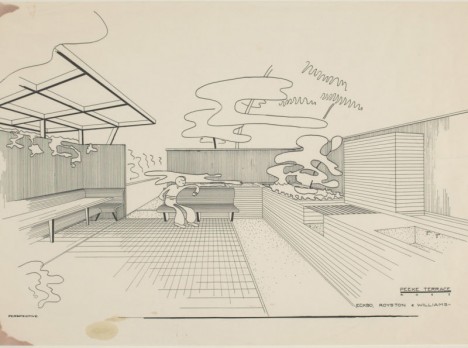


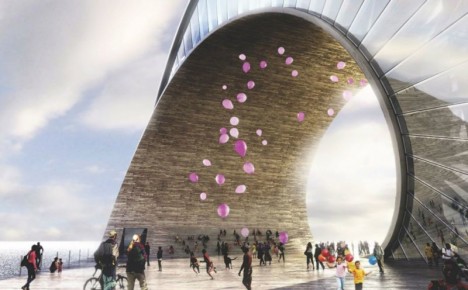



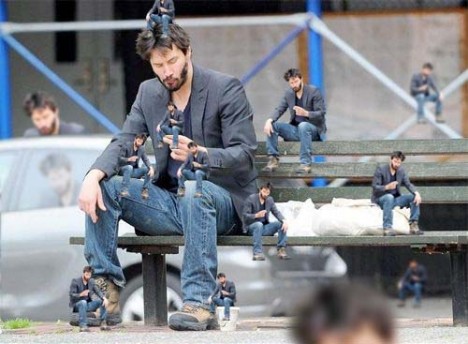








You must be logged in to post a comment.