Lightroom has long been the “go-to” program for organizing images and has come into its own as an editing powerhouse as well. If you haven’t been using Lightroom for organizing your images, you are missing a big part of the digital photography pie. The secret to your organization success in Lightroom is using keywords and star ratings effectively.

That doesn’t mean that you need to keyword every last image you import into Lightroom. But you can label batches of images and then eventually cull down the keywords to easily find your best images. With over 30,000 images in my Lightroom catalog, I’m pretty happy about being able to find an image in a matter of seconds with the use of this simple system. It’s well-suited for beginners and combines keywords and star ratings.
Set up a consistent naming system for your folders and images
For example, a file name could be; “Iceland_2015_03”.
Many people name their folders by date or location. I prefer location, then date, as it’s much easier for me to remember that way. Whatever naming system you use, just be sure that it’s consistent, and makes sense to you. If you decide “Location_Year_Month” is the best way for you to set it up, make sure that every folder is done the same way.
For example, these folder titles could fall into the Iceland_2015_03 category. Don’t make the mistake of creating random titles like this: Winter 2015, Iceland 2015, Iceland March 2015, Reykjavik 03_2015.
When you first import your images into Lightroom, you can rename the whole set of images, or rename them after import. It is much faster and easier to rename them upon import. Follow the import prompts and enter as much information as you can when you first are bringing images into Lightroom. It will save you loads of time later on.

I usually keep the original file number of the image assigned in-camera and then add the location or another identifying label to the front end of the name. You can batch rename and keyword a series of images in the import module. You don’t have to keyword each image individually, but keyword in batches to make it easier.
My other secret tool is the star rating tool. When the images are first imported, I cull through the images quickly and add a one-star rating to the images that I would like to come back and edit. At this point, I don’t try and add any more stars than just a simple one-star.
Use the Paint Can Tool in Develop
Another easy way to add ratings to an image after import is to use the “Paint Can tool”. With this tool, you can set a parameter (like a star rating, keyword, or set of keywords) to “spray” on to an image or a collection of images. If you would like to “spray” a star to your favorite images, this is a fast way to do it.
The Paint Can tool is located on the bottom left of the grid view and it looks like a spray can. Click on it and you will see a selective panel, choose “rating”. After you select “rating”, on the right side of that panel is a series of dots. Click on one of those dots, and it will turn into a star.

Paint Can Tool
Then you can quickly go through your images in the grid view and “spray” a one-star rating on all of the images that you like. At this point, don’t apply any more than a rating.
If something really merits a better star rating, go back and review the images again. Once you do your second pass of the images, set the spray can to a 2-star rating. Then repeat the same method for those images that you might like to go in and apply Lightroom adjustments.

You can also use it to paint in a color label, flat, metadata or any of these things.
Reserve the 3-star ratings for those images that you might use for an article or blog post and the 4-star ratings are only reserved for the best of the best which you would put in your portfolio. Keep your star ratings consistent, so you know that if an image has a 4-star rating, that it reflects your best work.
Now that you have set up the keywords and star ratings to your images, you have the ability to search or filter images in your catalog. In the Filter Bar in the Grid View, choose the Text option and the drop down box to select keywords, and start entering specific keywords.
Using the Spray Can tool to add metadata
The Spray Can tool can be used for a variety of options to add information to your images. You can “spray” not only star ratings but keywords, metadata information, labels, presets, or assign target collection images.
The next option is to add a series of keywords to your images. We already know that the files you are importing will be from Iceland. Use that as the keyword that applies to all of these images. Then consider where you were on your trip to Iceland. Are your images from the North Coast or the South Coast? Do you have pictures from Reykjavik? Do you have images from Vik? Who is in the images?
The idea here is to start out broad and then narrow your focus. Perhaps your whole shoot is from Iceland. Perhaps another broad category would be winter, ice, or arctic.
Select the Spray Can tool and go to the drop-down menu to the right of the icon. Select “keyword” and enter the word or words you would like to apply. “Spray” your series of images that are from the North Coast and apply that keyword. Change your keyword, and then spray your series of images that are from the South Coast. Continue to narrow down your focus. Then spray just those images from the South Coast that were taken in Vik and so on.
What Keywords Should You Use?
The keywords you should apply will depend on what you would like to use your images for in the future. Are you submitting to a stock agency? Are these images for personal use only? When will you use the images?
The best plan for creating keywords would be to apply basic information that will remind you about the subject, in order to help with locating images later. Start your keywording upon import and use the broadest subject that will apply to all of the images, and then narrow down your keyword focus.
Once you have started to create keywords, Lightroom will suggest keywords that might work with the current set of images in the Keywording panel. The suggested keywords help you to create cohesive words that can be used on multiple sets of images.

Notice at the bottom of the Keywording panel, there is an area with keyword sets. Lightroom automatically gives you some presets to use in this module. Click on the keyword set for “outdoor photography” and see the keywords that are suggested. If there are keywords you would rather use, right-click on the down arrow of the keyword set and you will see the option to “edit set” where you can add and remove words from that set.
The list of keywords from the preset will come up and you can add or subtract those keywords that apply to your images. Then, when you are keywording a certain genre of photography, you can select your keyword set of “outdoor photography” or “portrait photography” and rapidly choose from those sets of keywords. This will also prevent you from creating multiple keywords that mean the same thing. This is useful when you are using specific keywords to search for an image.
Use the Filter Bar to find images

Then you will see Lightroom begin to sort images based on the keywords you entered. You can then add another dimension to the search, and a star rating.
This is when you can go back into your Lightroom catalog of 30,000 pictures to find the 4-star rated image in “Iceland” that has a keyword “Eagle Rock”, and find it in a second. Then you’ll see how great this system works. You can also limit your search to specific folders or collections when those are selected in the left-hand column of the Library Module.
Have you tried to organize your images in Lightroom? What kind of naming system works for you? What kind of challenges are you experiencing? Feel free to share your comments below.
The post Why Lightroom Keywords and Star Ratings are Important for Your Photography Workflow by Holly Higbee-Jansen appeared first on Digital Photography School.

Digital Photography School























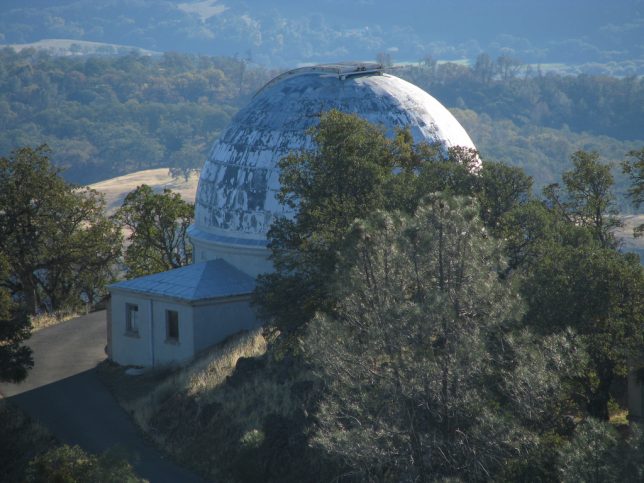










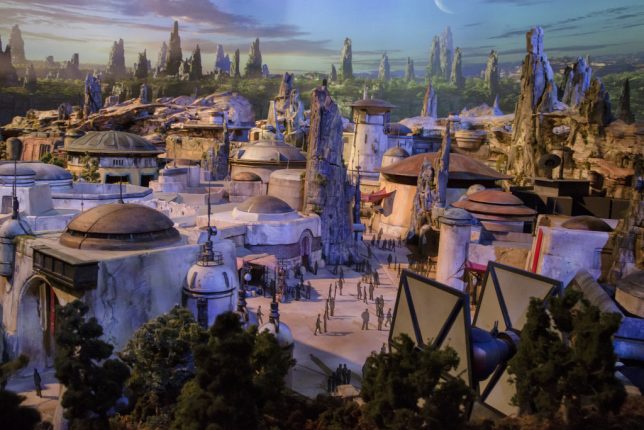





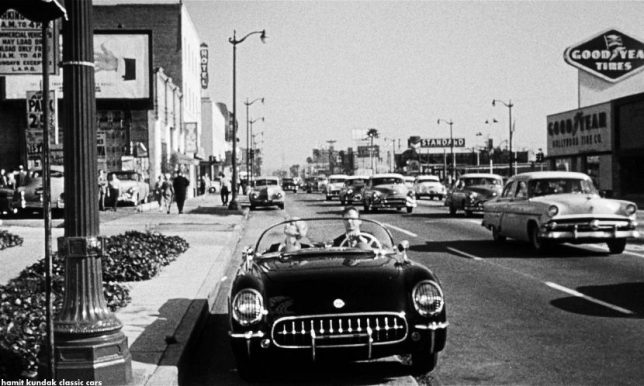




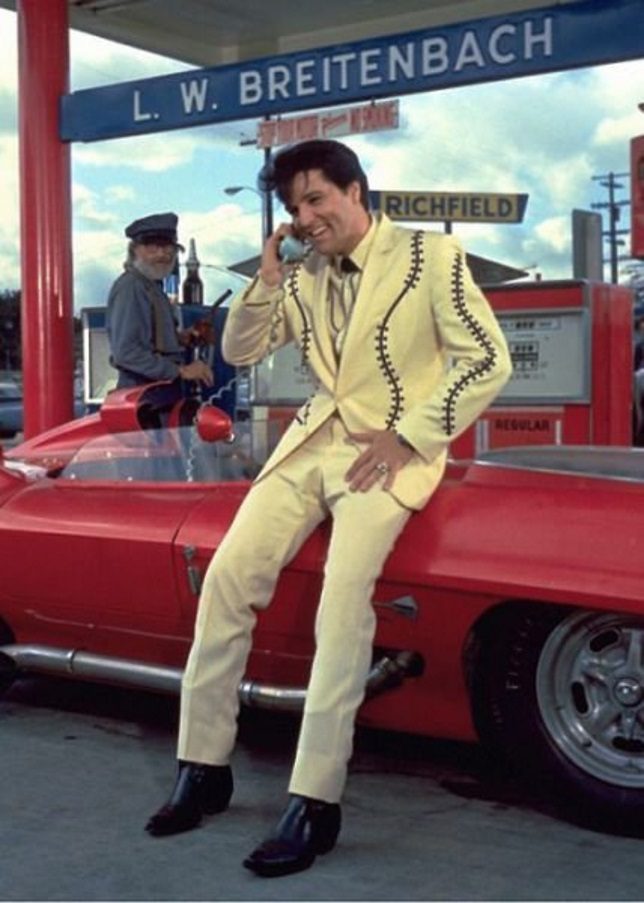








 Recently we introduced our new Night Photography course by dPS writer Jim Hamel. Learn more about this brand new course here, so you can take stunning night photos too!
Recently we introduced our new Night Photography course by dPS writer Jim Hamel. Learn more about this brand new course here, so you can take stunning night photos too!

















You must be logged in to post a comment.