In this article, I’ll show you several easy and simple portrait setups you can create even on a tight budget.
Find a model to trade with
Getting started in the photography business is difficult, especially if you have a tight budget and not a lot of extra cash floating around. The same can be said for starting a modeling career. The trick is to get noticed and get your name out there. You need to show people what you can do. That means you need to create a portfolio of work. People need to see what you are capable of creating.

One of the images from the shoot. I used just the one light and the flash.
Ironically, models need the same types of experiences. They need a portfolio they can show off. If you are just starting out in either industry, one of the best things you can do is find someone who is willing to trade services with you. Find a model looking to build their portfolio and then work with him or her to help you create a body of work that shows off your abilities.
It’s a win, win situation for both of you. The trick when starting out is to find ways to network and connect with people so that you are creating mutually beneficial relationships. My main focus has always been natural light and fine art photography. I do shoot family portraits and sporting events as well, but the majority of my focus is on natural portraiture and creating art.
Recently, I met a young woman who was interested in modeling. We got to talking and agreed to help each other out. I would supply her with finished images for an Instagram feed she wished to start. In exchange, she would help me with several upcoming projects and also help me create some images for my stock portfolio.

In this shot, we added props found at a thrift shop. You can see the wainscoting we used as flooring.
Doing it on a budget
The trick then became how to complete the project on a tight budget. I don’t own a strobe light or any beauty dishes. I use sunlight to create my portraits, and I own one flash which I rarely use. The reality is I prefer natural light. Given a choice between studio lighting or natural light, I will always choose the later.
Open shade is one of my favorite ways of creating beautiful soft even light that flatters every type of skin. The model in question wanted to create several different looks, and after discussing the images with her, I realized I would need some lighting. There was no way we could create those different looks she wanted using just natural light.
The project became more about following through with our plans on a very limited budget. Meghan, the model, agreed to be in charge of planning the wardrobe and finding the props. I needed to provide the photography expertise. Between the two of us, we created 10 different looks for less than $ 200.
Let’s take a look at the set up for three of those shots.

Cheap lights don’t have a lot of power. In this shot, you can see how close I had to position the lights.
Any artificial lighting used in the following images was created using a very cheap continuous lighting kit (under $ 100), my Canon Speedlite and a large piece of white styrofoam we used as a reflector. The backdrops are all old table clothes, the flooring we used is two pieces of wainscoting purchased from a local home reno store, and
Meghan’s wardrobe was a combination of her clothing, some borrowed from friends and items found at thrift shops.
Setup #1
This image was shot using natural light. I am very lucky to have a 9-foot wide window in my studio that never receives direct sunlight. It makes for lovely soft directional lighting. The backdrop was set up at a 90-degree angle to the window.
Then one of the small continuous lights was used to illuminate the backdrop. Meghan’s blue pants needed some separation from the blue background. Without the light, it would have been easy to lose her clothing in the backdrop.

The whole shoot took place in my house in my studio which I have converted from a living room.
One advantage to shooting indoors in a protected space is the luxury of tethering the camera to the computer so you can assess the images before shooting a bunch of different poses. In this case, the first few shots were created and assessed through a tethered camera but then once we had the settings correct we shot the remainder of the images untethered.
Here are the results of this first setup.

In this image, I edited the background and took the wrinkles out of the tablecloth. Please note this is my favorite type of light, natural.
Here’s the untouched image. Despite our best efforts to iron the backdrops before use, the wrinkles were quite evident. It’s a lot of work to remove the wrinkles.

Here is the file with the wrinkles. I do think that sometimes a less than perfect backdrop can add depth to an image.
Setup #2
The goal when creating a portfolio is to show some diversity, especially for the model. A model needs to adapt to different situations and be able to morph into different types of looks.
So with this in mind, this second set up is much different from the first set of shots. Natural light plays far less heavily into the look. In this case, the flash was used. The flash was aimed upwards and back at a piece of white styrofoam which bounced and diffused the light.
In this setup, the flash cast a large shadow on the backdrop. So to lessen the shadow on the backdrop, the large continuous light was once again placed behind and to the side of the model – this time to light the backdrop. This second look is far darker and different from the first set we created.

There are some slight changes to the lighting in this setup.

This is a much more dramatic look.

Here’s a headshot of the same clothing set up. The lighting was only changed slightly.
Setup #3
This final image was shot without the use of natural light at all. By this time it was 9 pm, and the light was completely gone.
The setup utilizes two continuous lights as well as the flash. One light was placed behind the backdrop. It shone through the red backdrop to create a vignette of sorts. The second light was placed on the left side of the model and illuminated her face.
The goal of this shot was to create something fairly dramatic. Once again a few simple adjustments allowed for a totally different look. The end of the softbox around the continuous light was also included in the frame again trying to create a diverse look.

The light placed behind the backdrop created a pretty glow and a natural vignette.

In Conclusion
The changes to the setup took very little time. We shot lots of different outfits and poses using just a few simple principles.
- Be diverse in the looks created.
- Highlight the beauty of the model.
- Be picky and get the best photo possible using the equipment available to you.
Setting up a photo shoot doesn’t have to be complicated. Be smart! Plan ahead! Find ways to make something that could potentially be an expensive endeavor work to your advantage.
Below is a collection of some of the other images we shot that day. It was hard work, but it was also a lot of fun.

Same clothing and backdrop as setup #3 but we moved both lights around the front and used the flash. Again a different look.

Converting images to black and white and using dramatic lighting is a lot of fun to try.
The post Simple Portrait Setups You Can Create on a Tight Budget appeared first on Digital Photography School.
























 You can see the side reflector in my studio in this photo (it’s just to Karen’s left).
You can see the side reflector in my studio in this photo (it’s just to Karen’s left).
















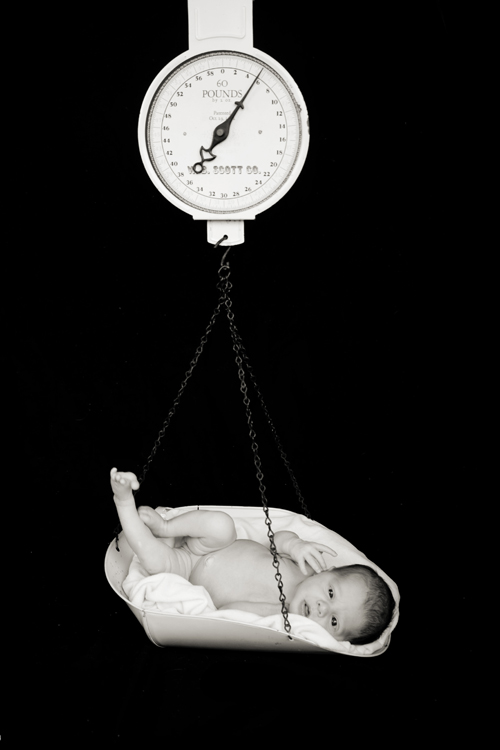













You must be logged in to post a comment.