Drone photography and videography are becoming big business, from real estate to special effects such as simulating views from aircraft or a bird’s eye. Aerial photography can be simply stunning and even abstract which makes for great photos. With money out there and more and more people getting into using drones for photography, legal questions arise over what you can Continue Reading
Photodoto
Posts Tagged ‘Over’
Is it Legal to Fly a Drone over Private Property? Laws Explained
When To Use APS-C Lenses Over Full Frame Lenses
There is an ongoing discussion within the photography world on the pros, cons and when exactly it is best to use APS-C lenses rather than full frame lenses. When you come to choose a new lens for your camera, deciding between an APS-C or full frame lens can have a significant effect on the images you produce. Understanding the differences Continue Reading
Photodoto
DaVinci Resolve 17 announced, includes over 300 new features and improvements
 |
Blackmagic Design has announced DaVinci Resolve 17, the latest major release of its flagship video and audio editing software. DaVinci Resolve is ‘the world’s only solution that combines editing, color correction, visual effects, motion graphics and audio post-production all in one software tool.’
DaVinci Resolve 17’s primary new features include HDR grading tools, redesigned primary color controls, an AI-based magic mask, a next-generation Fairlight audio engine and much more. Blackmagic states that in total there are over 100 new features and 200 improvements to existing features.
The new HDR grading feature is accessible within the software’s color page. Users can create new color wheels with ‘custom roll-off for specific tonal ranges,’ resulting in additional creative control when making fine adjustments. The new wheels include control over exposure and saturation within each zone and are color space aware, allowing for uniform results.
Additional improvements to colorwork include mesh-based warping tools. You can adjust hue and saturation or chroma and luma. Adjustments are performed by dragging control points and Blackmagic Design promises ‘clean, natural-looking adjustments.’ Primary color controls have also been redesigned in the software. With respect to color space, DaVinci wide gamut and DaVinci intermediate are new timeline color space and gamma settings which deliver a universal working color space. Blackmagic states that ‘it’s larger than what cameras can capture’ and that ‘customers will never lose image data, no matter where it comes from.’
 |
| DaVinci Resolve 17 includes numerous improvements to color work, such as HDR Color Wheels, Custom Curves and more. Image credit: Blackmagic Design. Click to enlarge. |
The Fairlight Audio Core in DaVinci Resolve 17 has undergone major changes. Blackmagic says it is ‘the world’s fastest and highest quality solution for audio post-production.’ Fairlight Audio Core is a low latency, next-gen audio engine that intelligently manages CPU cores and threads in your computer. With the new Fairlight Audio Core, you can work with up to 2,000 tracks at a time with fully supported real-time effects, EQ and dynamics processing. DaVinci Resolve 17 promises ‘sample-accurate editing tools’, ADR, Foley and Fairlight FX (like reverb, de-esser, hum remover and more). You can mix and master stereo audio, 5.1, 7.1 and 3D audio formats. For improved performance, you can also utilize an optional Fairlight Audio Accelerator Card. Further, with the software’s multiple user collaboration feature, multiple sound editors can work on the entire project at the same time.
A new transient analysis tool has been added. This tool automatically detects individual words, beats or sound effects. Transient markers are displayed in the waveform as vertical lines and can be navigated by users via the arrow keys. Blackmagic states that these markers make it easier to identify specific parts of a sound when editing audio. You can also now see larger audio waveforms while trimming.
 |
| Image credit: Blackmagic Design. Click to enlarge. |
The DaVinci Neural Engine allows for automatic mask creation for an entire person or for specific features such as a face or arms. Further, ‘customers get matte finesse tools, the ability to add and remove strokes and automatic tracking.’ When editing in 16:9 HD or Ultra HD, you can now quickly create square or vertical versions for publishing to platforms such as Instagram. The Neural Engine helps here as well by automatically identifying faces and repositioning them inside the new frame, thus saving time.
Additional time-saving features include the new multi-column view for viewing effects, transitions and titles. The new workspace includes description icons, plus you can cover the cursor over an item to see a live preview in the viewer. The edit page includes ‘dozens’ of time-saving new features as well. These include the ability to manage independent proxy media, more easily synchronize multicam clips, create a sync map, generate render files for any portion of the timeline, make source side adjustments and much more.
Doubling back to multi-user collaboration, this feature is now included in the free version of DaVinci Resolve 17. This means that multiple free users can collaborate on the same project, across multiple devices, simultaneously. Of course, the free version doesn’t include all new features, but it includes a lot. A quick note that it appears that a much-requested feature, ProRes RAW support, doesn’t appear to be coming in DaVinci Resolve 17.
 |
| Image credit: Blackmagic Design. Click to enlarge. |
Of DaVinci Resolve 17, Blackmagic Design CEO, Grant Petty, said, ‘This is a massive update and it has amazing new technology and features for colorists, audio engineers, editors and visual effects artists. While the new color science, HDR grading and improvements and Fairlight usability are the most noticeable features, what I am most proud of are the thousands of small improvements that customers will notice every day!’
There are many features and improvements in DaVinci Resolve 17 that are beyond the scope of this article, so let’s quickly summarize the primary features of DaVinci Resolve 17:
- Next generation HDR color correction with customizable wheels and tonal zones.
- Mesh and grid based color warper delivers an entirely new way to transform color.
- Magic mask automatic object isolation powered by the DaVinci Neural Engine.
- Improved color management with tone mapping and color space aware tools.
- Massive DaVinci wide gamut color space for higher quality image processing.
- High speed audio editing with new keyboard and mouse context-sensitive tools.
- Fairlight Audio Core engine with auto load balancing and support for 2,000 tracks.
- Revolutionary FlexBus architecture for audio routing without limitations.
- Automatic transient detection for beats, words, and sound effects.
- Support for massive audio projects with thousands of tracks on a single system.
- Metadata based card view in media pool on cut page.
- Precision audio trimming on the cut page timeline and graphical trimmer.
- Smart reframe powered by the DaVinci Neural Engine on cut and edit pages.
- Live effect, title, and transition previews on cut and edit pages.
- Import and edit projects from ATEM Mini Pro ISO.
- Proxy media workflows up to 1/16th resolution in H.264, H.265, ProRes or DNxHR.
- Timeline based clip syncing to create multicam and compound clips.
- Alpha support for keying and compositing on cut and edit pages.
- Render in place command for effects heavy clips on cut and edit timelines.
- Make source side adjustments before editing clips into the timeline.
- Portable timeline and bin files for easy sharing.
- Native interlace processing and realtime 3:2 pulldown removal.
- Node tree bookmarks, customizable Fusion toolbar, and vertical node layouts.
- Support for growing files in media pool.
- Support for frame based metadata for BRAW, ARRI, RED, Sony and EXR.
- Workflow integration API and third party encoder API.
 |
| Image credit: Blackmagic Design |
DaVinci Resolve 17 is available now as a public beta. You can download the software by clicking here. DaVinci Resolve is available as a free download. For all the new features, including the DaVinci Neural Engine, stereoscopic 3D tools, additional Resove FX filters, Fairlight FX audio plugins, HDR grading and more, you must purchase DaVinci Resolve Studio. When the public release of DaVinci Resolve 17 Studio is available, it will cost $ 299 USD.
In addition to DaVinci Resolve 17, Blackmagic Design has also announced additional products. The DaVinci Resolve Speed Editor, $ 295 USD, is a new keyboard for DaVinci Resolve’s cut page and ‘allows a new and dramatically faster editing solution that’s a combination of integrated hardware and software.’ For a limited time, every customer who purchases DaVinci Resolve Studio from a Blackmagic Design reseller will get the Speed Editor free of charge.
 |
| DaVinci Resolve Speed Editor. Image credit: Blackmagic Design. |
On the Fairlight side of things, a new Fairlight Desktop Console will be available this December for $ 3,495. This is a complete audio mixing control surface for mixing multiple tracks at once, automating various parameters and plug-in settings and more. Blackmagic has also announced the Fairlight HDMI Monitor Interface. This allows customers to use any HDMI or SDI television or monitor with large Fairlight Studio Consoles. This product will cost $ 259 and you can learn more about it here.
Articles: Digital Photography Review (dpreview.com)
Halide Mark II is a redesigned Raw camera app for iPhones with over 40 new and improved features
 |
Lux Optics, the company behind the popular iOS camera app Halide, has announced the release of Halide Mark II, a second-generation camera app for iOS that’s the culmination of more than 18 months of work.
 |
Halide Mark II is an entirely new app with a revamped interface designed from the ground up to make a more a user experience that is simple to use, but rich in professional-level features for those who want to get the most out of their iPhone photography.
Halide Mark II has the same exposure control and focus gestures as before, but has further refined the experience with additional interface elements. Now, when manually adjusting focus, a new Focus Loupe will appear in the center of the screen that zooms in to help ensure you get focus just where you want it. When you let go, the Focus Loupe will disappear and show the usual overlay so you can compose your shot.
 |
The manual exposure controls, including ISO and shutter speed, have also been moved and are now accessible with a quick swipe from the right-hand side of the screen. The app keeps its interface minimal, but when tapping on an icon, a text description of the tool or setting you’re adjusting, as you can see in the below GIF:
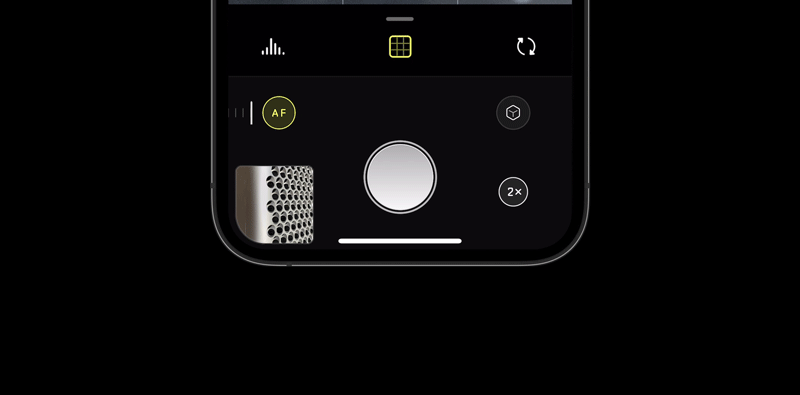 |
With Halide 1.0, you were given the option to see both Color and Luminance histograms to ensure you achieved just the right exposure. Well, as with most things in Halide Mark II, both of these have been updated with option to make the overlays smaller on the screen. Also new is the ‘Color Zebras’ feature, which breaks down three separate color channels — red, blue and green — into individual waveforms with zebra stripes that will appear if certain colors are clipped in either the highlights or the shadows. This ensures that no matter what color the scene you’re composing is, you can ensure you’re not clipping the highlights or shadows for any three of these channels.
 |
If you’re using the histogram, waveform or zebra tools while in fully-manual mode, where you adjust the ISO and shutter speed, things get even more powerful thanks to a new feature Lux Optics calls XDR Analysis. Rather than using the post-processed 8-bit data other camera apps do to display the waveform and histogram data, Halide Mark II uses the full 14-bit Raw data, in real time, to calculate the exposure. Although Lux Optics says it has a more in-depth post in the works on the technology behind XDR Analysis, it sums it up like this in its blog post:
’Consider that video of the Golden Gate Bridge from earlier. Your histogram, analyzing 8-bit data, might think the sky is clipped. If you saw that in your zebra stripes, you’d say, “It’s over exposed, I should go down turn things down a bit.” In fact, the cloud are not over exposed in the RAW, and there’s no need to turn down your exposure. By under exposing, you’re now going to lose details in the shadows!’
 |
| The redesigned image reviewer now shows more accurate metadata information and allows you to view both the Raw and JPEG/HEIC image with a toggle between the two buttons. |
Halide Mark II also features ‘Coverage,’ a new capture mode that takes two photos — one with Smart HDR 2/3 and Deep Fusion, and one in RAW. This gives you the benefit of having a more robust Raw file to work with in an editor as well as an instantly sharable JPEG or HEIC file to share with family and friends. Also new is ‘Instant Raw,’ a feature within Halide Mark II’s image reviewer that uses a 17-step process powered by onboard machine learning to instantly create a sharable image from an iPhone Raw file.
If all of these new features, settings and modes seem confusing, don’t worry. To complement the new app is a built-in 10-day course that will not only show off the features of Halide Mark II, but also teach a number of photography concepts along the way through examples.
 |
As Lux Optics explains at the conclusion of its introduction blog post, it’s decided to make Halide Mark II an entirely separate app from Halide 1.0; one that’s free-to-download with a one-week trial and two options for continuing to use the app after the one-week trial is up.
After spending time talking with current users of Halide, as well as beta testers of Halide Mark II, the Lux Optics team decided to offer both a one-time purchase option in addition to an annual subscription option, both prices of which were based on the suggestions of users. A one-time purchase, which will include all future updates and features, costs $ 30 at launch and will go up to $ 36 after the introductory offer. Subscriptions will start at $ 12/month with a limited $ 10/month introductory offer that will lock you in at $ 10 for the life of the app.
Users who have already purchased Halide 1.0 will get Halide Mark II for free and have a year’s membership comped to their account.
You can download Halide Mark II in the iOS App Store and find out more information on the Halide website. For a full run-down of all the new features and updates, check out Lux Optics’ thorough introduction blog post.
Articles: Digital Photography Review (dpreview.com)
Facebook Rights Manager updated to give photographers more control over their images
 |
Facebook has announced a new rights management feature designed to give creators more control over their images. On Monday, Facebook product manager of the creator and publisher experience Dave Axelgard said, ‘We want to ensure Facebook is a safe and valuable place for creators to share their content.’ Key to that goal is the newly announced Rights Manager for Images.
Instagram is the dominant image-based social network at the moment, making it a valuable platform for creators…but it’s not without its controversy in the industry. Parent company Facebook is taking steps to address some of the criticism with its new Rights Manager for Images, which builds upon the existing Rights Manager to give photographers control over where their images appear on the social platform.
 |
Rights Manager is a customizable tool found within the Facebook Creator Studio platform, which is built for creators to give them an element of control over their content across both Facebook and Instagram. The tool works by enabling users to add their content, after which Facebook will scan the two social platforms to find the content if it is posted on either.
Reposted content found on another user’s Page or profile can be removed or, in cases where it may be beneficial to the creator, the owner can either add an ownership link to the content or simply monitor the repost going forward. Creators have the option of adding exemptions for partners who have permission to share the content so that it isn’t flagged by the Rights Manager tool.
The newly announced Rights Manager for Images is described by Axelgard as a new version of the tool that is designed to offer management of photos ‘at scale.’ As with the original version of Rights Manager, Facebook requires creators to submit an application to get access to the tool.
 |
The application includes selecting which Pages the user may want to protect, what type of rights owner they are (individual, publisher, etc.), the type of content that needs protected and similar details.
Facebook notes that this Rights Manager tool exists in addition to a number of other options creators have, including what it refers to as a ‘fast and effective’ intellectual property reporting system, as well as a policy for dealing with repeat copyright offenders and more. The tool ultimately gives creators the ability to prevent unauthorized sharing of copyrighted content, potentially bringing an end to reposts on Instagram.
It’s unclear how many creators have access to the Rights Manager, which addresses only one aspect of copyright issues on social media. Facebook has been criticized for failing to give Instagram users the ability to limit the sharing of public posts, something that was recently brought to public attention due to a couple of lawsuits earlier this year.
Facebook indicated earlier this summer that it may give Instagram users the ability to disable sharing or embedding posts, which would, for example, prevent media companies from embedding images to get around paying the photographer a licensing fee. The social media company complicated the matter in June when it clarified that its terms of service does not include sublicensing embedded content.
Though this may give creators more control over where their images are embedded, critics have said that it still places the burden on creators to find and police the use of their images due to Instagram’s readily available sharing and embedding tools. As well, the presence of these tools implies to users that they are allowed to embed public content on other websites without getting permission from the photographer first, potentially putting them at risk of unwittingly violating a photographer’s copyright.
Instagram told Ars Technica back in June that it was ‘exploring the possibility’ of offering users the option of disabling the embed tool. Such a feature remains unavailable at this time, however, meaning that Instagram users must make their images private if they don’t want users to have the option of sharing them.
Articles: Digital Photography Review (dpreview.com)
Atomos Ninja V adds ProRes RAW capture to GFX 100, Sigma fp over HDMI
 |
Atomos has released the latest firmware update for its popular Ninja V monitor/recorder that enables ProRes RAW capture over HDMI with the Fujifilm GFX 100 and Sigma fp camera systems.
Fujifilm GFX 100
On a GFX 100 running firmware version 2.01 or later, the Ninja V can now record 12-bit 4K ProRes RAW video at up to 30p over HDMI. This marks the first time users can capture Raw footage on the large format camera.
If you don’t need the Raw video, the Atomos firmware update also enables 10-bit 422 ProRes and DNx 4K UHD (3840 x 2160) capture up to 30p or 4K DCI (4096?×?2160) at up to 24p. Multiple monitoring modes have also been added for viewing and playing back Raw footage.
 |
Sigma fp
Moving onto the Sigma fp, the Ninja V can now record 12-bit ProRes RAW at 4K DCI up to 24p or 4K UHD up to 30p over HDMI using the full width of the sensor. You can even capture 120p (119.88p) 12-bit ProRes Raw if you knock the resolution down to 1080.
10-bit ProRes 422 and DNx can also be recorded at 30p and 120p (119.88p) at 4K UHD and 1080 resolutions, respectively, if you don’t need Raw footage. Like the GFX 100, multiple monitoring modes have also been included for viewing and playing back Raw footage.
You can download the 10.53 firmware update from the Atomos Ninja V support page.
Press release:
AtomOS 10.53 — Sigma fp and FujiFilm GFX100 HDMI RAW
Important Note:
With the installation of this update if not previously activated users will be required to activate ProRes RAW, as a codec.
Following the Firmware update, when a RAW source is plugged in, or a user selects ProRes RAW Codec, a UI pop-up will ask for activation code to continue.
Visit Atomos website www.atomos.com/activation and follow the online instructions to generate a code.
SIGMA fp
• Video modes available for monitoring and recording in 12 Bit RAW: – 4096x2160p24
– 3840×2160 up to 30p
– 1920x1080p up to 119.88p
• Video modes available for monitoring and recording in 10 Bit ProRes 422 or DNx:
– 3840×2160 up to 30p
– 1920×1080 up to 119.88p
Monitoring of RAW input in:
– Native – Linear to VLog for use with 3D LUTs – can use any existing VLog LOOK LUTs
– Rec709 – to view RAW input in SDR up to 6.7 stops of dynamic range
– HLG – to view RAW in HLG with up 10.5 stops of dynamic range
– PQ – to view RAW in PQ/HDR10 with up to 10.5 stops of dynamic range, for scenes with extended spectral highlights.
• Playback of recorded video in ProRes RAW, ProRes, and DNX
FujiFilm GFX100
• RAW modes available for monitoring and recording in 12 Bit RAW
– 3840×2160 up to 30p
• Video modes available for monitoring and recording in 10 Bit ProRes 422 or DNx:
– 4096×2160 up to 24p
– 3840×2160 up to 30p
– 1920×1080 up to 60p
• Monitoring of RAW input in:
– Native – Linear to Vlog for use with 3D LUTs – can use any existing Vlog V Gmaut LOOK LUTs.
– Rec709 – to view RAW input in SDR up to 6.7 stops of dynamic range.
– HLG – to view RAW in HLG with up 10.5 stops of dynamic range.
– PQ – to view RAW in PQ/HDR10 with up to 10.5 stops of dynamic range, for scenes with extended spectral highlights.
• Playback of recorded video in ProRes RAW, ProRes 422, and DNx.
Known limitations
SIGMA fp
• In some instances when using LUTs banding artifacts may be observed in some areas of the display on the Ninja V for
4KUHD video modes. (This behaviour is only limited to the display of the Ninja V and not the recordings).
• On occasion if the camera is. powered down whilst connect to the Ninja V and set to RAW mode, the Ninja V may enter a locked state.
– Switch between Record and Play back mode, Unplugging and re-plugging the HDMI, or Power cycling Switching will all resolve this issue.
• ISO metadata reported in Final Cut Pro X may occasionally be incorrect if using 1/3 EV ISO adjustments on the camera. – Incorrect for camera ISO setting 1000, 8000, 16000.
• Update in future firmware release for camera.
– White balance adjustment is not available in Final Cut Pro X.
FujiFilm GFX100
• Interaction with the EVF eye sensor may cause freeze frame or black frames in the recording. – Not using the EVF or tilting the LCD screen can resolve the issue.
– Removal of the EVF from the camera is advised to avoid issue.
• White balance metadata is not reported in Final Cut Pro X.
– Update in future firmware release for camera and Ninja.
– White balance adjustment is not available in Final Cut Pro X.
General
• RAW to HDR HDMI output – PQ / HDR10 output conversion may appear slightly incorrect.
Articles: Digital Photography Review (dpreview.com)
Canon says ‘first set’ of EOS R5 units shipped out this week, quieting rumors over delays
 |
Over the past few days, there have been numerous reports Canon is delaying shipments of its EOS R5 camera and that retailers weren’t receiving shipments as expected. While Canon Japan did mention there could be delays due to demand earlier this month, these reports suggested several retailers in the UK and throughout Europe weren’t receiving as many cameras as they had expected.
Until today, only Canon Australia had issued a statement on the matter to Newsshooter, saying the ‘speculations are untrue.’ Now, Canon U.S.A. has issued its first statement on the matter, confirming EOS R5 units were shipped from its warehouses this week and on the way to photographers.
 |
In the statement, shared with DPReview through a Canon spokesperson, Canon U.S.A. writes:
‘Orders of the EOS R5 are scheduled to be delivered as initially stated at launch. The first set of cameras shipped from our warehouses this week. We eagerly await the content that will be produced by talented creatives using this camera to be shared with the world.’
Canon U.S.A. specifically mentions the ‘first set of cameras,’ but doesn’t specify the status of the second installment in its statement(according to a few of the rumors, it’s the second installment that could be delayed).
We have contacted Canon U.S.A. in hopes of receiving further confirmation of future shipments and potential delays involved with its EOS R5 and EOS R6 camera systems. We will update the article accordingly if we receive a response.
In regards to future shipments, a Canon U.S.A. spokesperson has told DPReview ‘shipping is as scheduled right now, with no delays.’
Update (July 31, 2020): We updated the article with a statement from a Canon U.S.A. spokesperson regarding future shipments.
Articles: Digital Photography Review (dpreview.com)
Sony a7S III to get 4K/60p ProRes Raw capture over HDMI with Atomos’ Ninja V monitor/recorder
 |
To coincide with the announcement of Sony’s a7S III, Atomos has announced it will release a firmware update for its Ninja V recorder/monitor that will enable it to record 4K/60p ProRes Raw video over HDMI.
 |
The 16-bit linear Raw video output of the a7S III is sent via HDMI to the Ninja V recorder, which then compresses and records the video as 12-bit ProRes Raw at up to 4K/60p. The Ninja V will also be able to record the a7S III’s 10-bit 4:2:2 HDMI video output as 10-bit 4:2:2 Log or Rec.709 video at up to 4K/60p in ProRes or DNx codecs.
 |
Atomos has shared the following video from Phillip Bloom, shot on the Alpha 7S III and Ninja V in ProRes RAW:
Atomos expects the firmware update to be available in September of this year.
Press release:
Atomos to record 4Kp60 ProRes RAW over HDMI from Sony’s Alpha 7S III
Melbourne, Australia – July 28, 2020 – Atomos are today announcing RAW recording at up to 4Kp60 via HDMI from Sony’s new Alpha 7S III (ILCE-7SM3) full-frame mirrorless camera to the Ninja V HDR monitor-recorder.
The Alpha 7S III has a state-of-the-art CMOS image sensor and the Ninja V can record its full dynamic range in Apple ProRes RAW for maximum detail and latitude in post-production. The RAW files are optimal for HDR finishing, or for greater flexibility in SDR (Rec.709), giving stunning results in either. Images are recorded directly to affordable, reliable AtomX SSDmini or other compatible SSD drives for quick transfer to your editing system.
Unrestricted RAW recording
RAW recording with the Ninja V from the Alpha 7S III is only limited by your imagination. The combination will record ProRes RAW video for as long as you have disk space on your SSD and power for the camera and recorder. The active cooling employed means that internal record time limitations can be bypassed making a perfect setup for performances and long interviews. Optionally, RAW video can also be captured on the Ninja V at the same time as compressed video is recorded internally to memory card on the Alpha 7S III, providing several workflow options and a useful backup
Making low light RAW video a reality
Alpha 7S III low light performance is especially impressive, with the data from the camera’s large photosites making recording RAW in dim conditions a practical option. The Alpha 7S III also has 5-axis optical image stabilisation that is available while shooting RAW video, allowing for amazingly stable and detailed handheld RAW shots.
16-bit Linear RAW perfectly captured as 12-bit Log RAW
The data-rich 16-bit linear RAW output of the Alpha 7S III is compressed and recorded in the Ninja V as 12-bit ProRes RAW at up to 4Kp60. The result is a high quality ProRes RAW file that combines the superb visual quality of the Alpha 7S III with the workflow advantages of RAW and the incredible real-time performance of ProRes. One key benefit, especially in low light, is that the ProRes RAW files allow you to take fine control of how noise reduction and sharpening is applied to images, tuning these precisely for each shot.
A defined standard
Atomos believes ProRes RAW is the new standard for RAW video capture, which is supported by an ever growing number of cameras outputting RAW over HDMI to the Ninja V. The format gives filmmakers enormous latitude when adjusting the look of their images and extending brightness and shadow detail, making it ideal for HDR workflows. Both ProRes RAW, and the higher bandwidth, less compressed ProRes RAW HQ are supported. Manageable file sizes speed up and simplify file transfer, media management, and archiving. ProRes RAW is supported in Final Cut Pro X, Adobe Premiere and Grass Valley Edius, along with a collection of other apps including ASSIMILATE SCRATCH, Colorfront and FilmLight Baselight.
10-bit 4kp60 Apple ProRes or Avid DNx for extended recording
For the first time in a mirrorless camera from Sony there is also a 10-bit 422 HDMI video output option available. The Ninja V and other current Atomos monitor-recorders can record this as 10-bit 422 Log or Rec.709 video at up to 4Kp60 into production ready ProRes or DNx codecs. These provide long record times and practical data rates when the additional flexibility of RAW is not required. This is ideal for situations where the camera needs to integrate into an established post workflow, or a fast turnaround is needed.
HDR monitoring perfection
The accurate 5” 1000nit HDR high brightness display of the Ninja V allows users to view the Alpha 7S III RAW signal in HDR in a choice of HLG and PQ (HDR10) formats or view natively in Sony’s S-Log profile and used with LUTs. The monitor offers touchscreen access to tools like waveform, magnification and peaking so users can check focus and make adjustments to get the perfect HDR or SDR shot.
Launch film from filmmaker Philip Bloom
Renowned filmmaker Philip Bloom has shot a short film titled ‘The Paddleboarder’ to test the ProRes RAW capabilities of the Alpha 7S III with the Ninja V. Shot on the river Thames in just one day it clearly demonstrates just how filmic the RAW images look. In his time with the camera he has also shot ProRes RAW in various lighting conditions including near darkness.
He said: “Sony’s Alpha 7S III is incredibly powerful and does pretty much everything I need from a camera. Having the ability to record RAW over HDMI to the Atomos Ninja V is the icing on the cake. Not only can I record at full quality 10-bit 4K internally to the camera’s memory cards, I can simultaneously record 12-bit ProRes RAW to an SSD which gives me more flexibility to grade and bypass things like the in-camera sharpening and noise reduction. This is especially invaluable when shooting at very high ISO where working with RAW allows me to adjust the noise in post processing with much more precision.”
Atomos and ProRes RAW
Jeromy Young, Atomos CEO, said: “What Sony have done with the Alpha 7S III for RAW recording to the Ninja V is truly amazing. I’m delighted that together we are able to bring this first Sony’s Alpha™ into the Atomos RAW ecosystem. Sony’s engineers have delivered an amazing quality RAW over HDMI output to the Ninja V that will open up countless creative opportunities. The detail, dynamic range and especially low light performance is outstanding in RAW. The stable operation and long RAW record times that the Ninja V brings to the Alpha 7S III make it a brilliant tool for almost any production.”
Ninja V users will receive a free AtomOS update to enable RAW recording over HDMI from the Alpha 7S III. This is set to be available in September 2020.
To learn more about the Ninja V and Sony’s Alpha 7S III visit www.atomos.com
VIEW: See the launch film “The Paddleboarder” shot on the Alpha 7S III and Ninja V in ProRes RAW by DP Philip Bloom here
Articles: Digital Photography Review (dpreview.com)



