 |
A few days ago, DJI released firmware update for the Mavic Air 2 that gives users new capabilities. Coming in at 178.3MB, V01.00.0340 is the first major update since the consumer–grade drone started shipping a little over 3 months ago. It offers up digital zoom, a new hyperlapse resolution, improved obstacle avoidance, and more.
‘We are so excited to bring a unique zooming function to the Mavic Air 2 along with 4K hyperlapse. The zooming feature will help creators add a dynamic perspective to the scene, establish shots and so much more while the 4K hyperlapse offers high-quality content in a manageable format. The Mavic Air 2 continues to be one of the most versatile and capable drones to ever take to the skies,’ says Patrick Santucci, DJI’s Senior Communications Manager.
DPReview recently covered issues encountered when testing out the Mavic Air 2’s 8K hyperlapse feature. So it’s exciting that the drone manufacturer has now made it possible to record 4K hyperlapse clips. Users now have the ability to pause a hyperlapse and then resume recording as well. The number of waypoints you can select when pre-planning a flight has increased to 45 and there is added support for Task Library.
Mavic Air 2 users can now digitally zoom in on a subject. 4K Zoom mode supports 2x digital zoom up to 4K/30p.
Mavic Air 2 users can now digitally zoom in on a subject. 4K Zoom mode supports 2x digital zoom up to 4K/30p. 2x digital zoom is also possible up to 2.7K/60p while full 4x digital zoom is possible up to 1080p/60p in video mode. You can also press the ‘Fn’ button on the remote while using the dial to gradually zoom in and out.
With Obstacle Avoidance, you now have the ability to either bypass obstacles, brake in front of them, or you can turn it off entirely. The option to disable sideways flight is also available. Since the Mavic Air 2 does not have obstacle avoidance sensors on either side of the aircraft (only on the front, back, and bottom), this feature is useful for beginners or those wishing to fly in a straight line, forwards or backwards.
 |
| It’s easy to update the firmware within the DJI Fly app. |
There are a few other improvements not mentioned above. To install the update, open up the DJI Fly app. You can also use the DJI Assistant 2 desktop app on your computer. At the top right–hand corner, you’ll see three dots. Click on that icon. From the top navigation bar, select ‘About.’ From there it will show you your latest firmware. Select ‘Check for Updates.’ You’ll need a full battery as it can take 10 minutes to install the latest firmware. Full release notes as follows:
• ZOOM – 4K Zoom 2x digital zoom 30/25/24 fps. 2.7 Zoom 2x 60/50/48/30/25/24 and 1080P 4x 60/50/48/30/25/24 in video mode.
• Added Safety Flight Mode. The aircraft avoids obstacles automatically and will not respond to commands to fly left or right.
• Optimized FPV mode for gimbal.
• Optimized hyperlapse. Pause shooting during hyperlapse, increased the number of waypoints to 45, and added support for Task Library.
• Optimized Sports Mode.
• Optimized ActiveTrack when tracking vehicles at low altitude.
Articles: Digital Photography Review (dpreview.com)






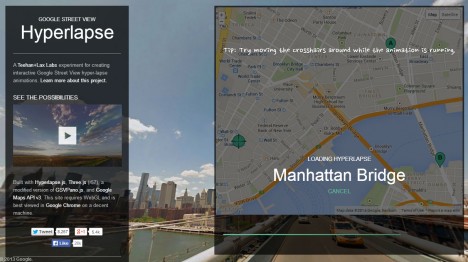








You must be logged in to post a comment.