The post In the Dark: 10 Tips for Street Night Photography appeared first on Digital Photography School. It was authored by James Maher.

Much is spoken about photographing during the twilight hour, but what about after that?
Night is my favorite time for street photography. Cityscapes are lit with a myriad of interesting and colorful light sources, such as lampposts, neon signs, store windows, car lights, and bare bulbs. People dress in their favorite outfits to go out. Bland scenes by day can suddenly turn ominous and fascinating at night.

Here are 10 tips for street night photography – so you’ll think about starting your next street photography session at twilight!
1. Use the ideal camera settings for sharpness at night
To freeze motion during the day, I prefer to use a shutter speed of 1/320s, with 1/160s as my lower threshold.
At night, this changes. In the brightest areas, you will be able to photograph at 1/250s, but most of the time it will be best to use a shutter speed somewhere between 1/160s and 1/60s.
You need to have steady hands and a wide-angle focal length. In fact, to photograph handheld at 1/60s, you need to stop your own motion completely. Fortunately, with some practice, it can be done.

A wide-angle lens is necessary for this type of photography because the longer the focal length, the faster the shutter speed you need to keep an image sharp. With a 28mm or 35mm lens, it becomes much easier to handhold the camera at slower shutter speeds.
It will also help to use a fast prime lens, such as a 35mm f/2. It is possible to shoot at f/4 in brighter areas, but being able to shoot at f/2.8, f/2, or even f/1.8 will greatly expand your opportunities.
Finally, you will need to raise your ISO significantly. With modern digital cameras, you can photograph anywhere from ISO 1600 to ISO 6400 and get decent or good image quality. It’s just not possible to photograph handheld at night otherwise. I prefer to shoot at ISO 3200, and I sometimes go to ISO 6400 if needed.
To learn more about photographing with a high ISO, you can read this article, called “Reasons to Shoot High ISO Images.”
2. Seek out the light sources first

You should always pay attention to the main light sources in a scene. This is true no matter where or when you are photographing, but it becomes even more important at night. Start by finding a beautiful light source or an area with good lighting, then wait around for something to happen.
Focus on how these light sources hit your subjects. If you are leaning against a shop with a lit sign behind you, like the man in the photograph above, then as subjects pass you they will be lit with a strong light that has a gorgeous color to it. If your lens’s aperture doesn’t go wider than f/4, this is a fantastic way to boost your shutter speed.
On the other hand, if you stand in the street and aim the camera at the light source, as I did for the photo above, then the light will be less pronounced on the subjects, but you will get the beautiful sign in the scene. Notice the difference between the light on the left and right side of the man’s face in the photo.
3. Photograph nightlife

Some of the most interesting night street photography occurs where the most people are, and that is often where the nightlife is.
So seek out the night life and shoot it!
A fantastic project to look at for inspiration is Maciej Dakowicz’s “Cardiff After Dark” series.
4. Alternate between getting close and stepping back
I’m a proponent of Robert Capa’s advice: “If your photos aren’t good enough, you’re not close enough.” However, I often alter this strategy at night.
I try to get close to many of my subjects, but I will also try to create compositions where the subjects are small aspects of the overall scene. At night, backgrounds can be much more beautiful than during the day, so it often works to have people become the secondary element in the scene, rather than the primary focus.
The technical advantage here is that you do not need to use a fast shutter speed to capture the motion of subjects when you are farther away. You can freeze a moving subject at 1/60s from farther away, whereas you will need to use at least 1/125s when close.
5. Tripod and crowd blur

For night street photography, it’s usually best to go handheld, since you never know what interesting thing is going to happen and where it’s going to happen. However, one of the times to use a tripod is when you want to capture a busy scene with lots of people and motion.
Experiment with slower shutter speeds, such as 1/8s, and shoot a lot of photos. It took me a long time to capture the image above, because I wanted the people spread out evenly throughout the entire scene, and I also wanted something interesting in the foreground (ultimately, this was the pose of the woman in the street and the man looking at her).
It took some waiting and a lot of captures for this to happen.
6. Use a flash
Whether you want to try flash on the street is up to you, but keep in mind that it can easily lead to a confrontation. I prefer to work with the constraints of the natural light on the street, and I also get uncomfortable flashing strangers in the face in dark settings, but many prefer to photograph this way. It creates a fantastic look when done well.
Using a flash frees you from a lot of the constraints of photographing at night. You can use a faster shutter speed, include more depth of field in the photo, and reduce graininess (noise).
You can have the flash do all of the work lighting the scene, where the foreground area is lit and everything else is dark.
Alternatively, you can set the camera to expose for the scene, similar to what you would do without the flash, and then use the flash to add some fill light to your main subjects in the foreground.
7. Noise and the dreaded underexposed image

You should always expose correctly when photographing with a high ISO.
That being said, even with the best settings, some of your images will be taken in areas that are too dark to be exposed correctly. It’s impossible to photograph this way and expose every image perfectly in-camera. For the occasional shots with excellent content that you want to save, you will have no choice but to raise the exposure when editing.
For that type of photo, I first ignore the noise and get the exposure and look correct in Lightroom. After I do this, if I’ve had to raise the exposure a significant amount, the grain will look terrible. Luckily, there are some ways to save an image like that as long as you’re photographing in RAW.
What I do is first remove the grain – then I add it back. I want the image to look grainy, but I want the grain to look pleasing. There are many noise reduction programs, such as Photo Ninja, Topaz’s DeNoise, and DxO. Personally, I like Lightroom’s built-in noise reduction. If the noise is still bad after noise reduction, I will sometimes bring the image into Photoshop and add a very slight Gaussian blur.
Then I will use Lightroom’s grain settings to add grain back into the photo. This grain looks much more pleasing to the eye than brightened, extreme digital noise, and it can further hide some of the technical deficiencies of underexposed images. The result will not be a perfectly sharp image, but it will still be pleasing and beautiful.
8. Blur and imperfection
Aim to get your photos as sharp as possible when you want sharpness, but know that a photo can still look fantastic even if it’s not tack sharp.
You don’t need to freeze motion perfectly when photographing at night for the image to still look great. I hold my day images to a higher standard than my night images when it comes to sharpness. They need to be interesting and look good, and that’s what counts.
Also, at shutter speeds around 1/60s to 1/30s, you can experiment shooting handheld with a slight blur, where your subjects are somewhat sharp but have a little motion to them. It’s a great way to add an energetic feeling of movement to an image.
9. Night images should be dark

This is an overly general statement, so feel free to disagree, but I want to make a point here.
I believe that night shots should look like they were taken at night. They should be dark, with deep shadows and areas that are hard to see and make out. When you look at the histogram of a night image, it should be further toward the dark side (the far left) than a day image.
When you expose a night shot, especially with automatic settings, the camera will often misread the scene and overexpose the image. The photo will be bright and you will be able to see everything as you would during the day, but it will not feel like a realistic night scene. In such cases, you’ll want to lower the exposure compensation on your camera slightly.
There are many situations where bright night images are a good thing, but don’t be afraid to make your night images dark and realistic.
10. Be careful
Depending on where you live, going out at night with a camera is not always the safest idea. Travel light, keep your equipment to a minimum, and be careful about where you go.
Use your best judgment regarding who to photograph and think about bringing a friend along. You don’t want to suddenly find yourself in a bad situation.
Tips for street night photography: conclusion
Getting beautiful street photos at night isn’t always easy.
But if you remember these tips and you practice frequently, you’re bound to get some great shots!
Do you have any street night photography tips you’d like to add? Please share them in the comments below!
The post In the Dark: 10 Tips for Street Night Photography appeared first on Digital Photography School. It was authored by James Maher.














































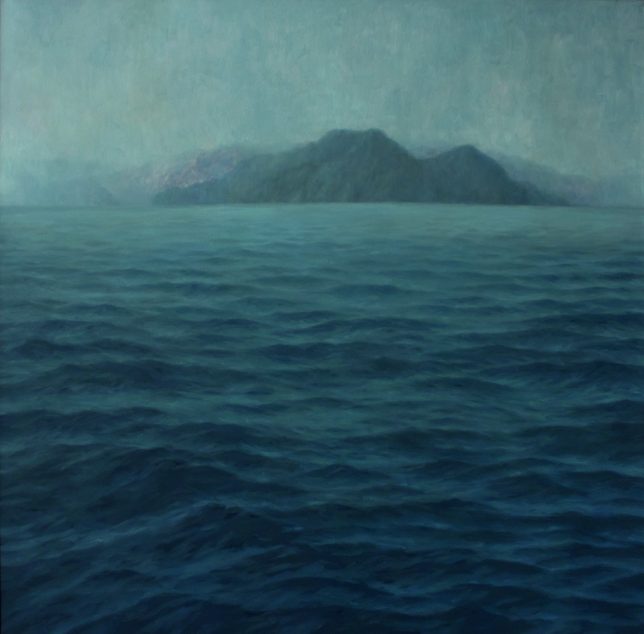






You must be logged in to post a comment.