After a lot of thought and research, you finally pull the trigger. You bring home your first digital camera, pull the sleek marvel of engineering out of the box, and stare at it excitedly. Then you look at all the buttons and controls, and the excitement turns into fear… You realize that you have no idea how to use your new camera!

So what’s next? Well, the most important thing is to not be intimidated. It’s not nearly as complicated to learn photography as it might seem – despite what all those buttons might make you think. You will thankfully never need half of those buttons.
This article is going to cover the technical aspects of using your new camera; what you need to know right away to get up and running. The three other aspects to becoming a good photographer are the conceptual, composition, and the editing aspect, but we can cover those another time.
1. Light
Before we get into how to use your new camera, there is an important ingredient that will make thinking about using it much more intuitive. What does the light look like? I want you to spend some time looking at light, without a camera over the next few days. A camera is a tool that records this light. You can’t figure out what settings to use if you don’t look at the light first. This is why many new photographers get confused when trying to figure out the best settings. They were never taught to start with the light.
Where is the light coming from in relation to the camera? How strong is it? Are you in direct sunlight, is it diffused, are there multiple light sources, are you in the shadows, is it late in the day, is there artificial light, and what color is the light? The technical side of photography is really all about the light.

As you get more experienced, you can start looking into using your own light sources, such as flashes and strobes, but that can come later. Don’t be afraid of this part either. It is not as hard as it looks, as long as you get good at looking at the light.
Now it’s time to look at your new camera and figure out the settings.
2. Shutter Speed, Aperture, and ISO
Besides white balance, if your camera only had three dials on it, one for the shutter, one for the aperture, and one for the ISO, that is all you would need. These three factors all come together to record the light. Here is what they each do:
ISO:
The ISO is your camera sensor’s ability to capture light. The higher the ISO, the more light it can capture, but it also means that your image will look grainier (digital noise). Landscape photographers or anyone using a tripod often prefers to use a low ISO, such as 100 or 200 so the images have as little grain as possible. High ISOs are primarily used when handholding the camera in medium strength light and in dark situations, such as indoors or at dusk. This is why concert and event photographers, street photographers, or even travel photographers will often shoot at high ISOs. They often find themselves shooting in low-light situations.

It is important to know that newer cameras can easily shoot good quality images at an ISO of 1600, and many at 3200 – 6400 for the higher end cameras. A lot of the grain/digital noise will not even show up when making smaller prints, such as 8x10s. The large prints are where grain shows more, but even with this, most viewers will not notice it, and many will even consider it beautiful. I rarely go below ISO 400, unless I am on a tripod. When you get the chance, take a few similar shots at different ISOs and zoom in on the computer to look at the differences.
Aperture (F-number):
The aperture is a hole that opens in your lens to allow light to hit the sensor. Changing the aperture adjusts the size of the hole. The larger the hole, the more light that hits the sensor, but it also means that you will have a shallower depth of field (i.e. a smaller range in your image will be in focus). A large hole corresponds to a small f-number, such as f/2. The smaller the hole, the less light that hits the sensor, but more of your image will be in focus. A small hole corresponds to a large f-number, such as f/16.
I am overgeneralizing here, but often portrait photographers will shoot at very low f-numbers such as f/2.8. This is because they can focus on the subject’s eyes and have the sharpness fall off quickly to separate the subject from the background. Landscape photographers, on the other hand, typically use tripods and try to shoot around f/11 or f/16 to have as much of the image as sharp as possible, from the foreground to the background.
Shutter Speed:

Using a slow shutter speed and a tripod allowed me to blur the moving trains.
The shutter is a curtain inside your camera body that opens and closes. The amount of time the shutter is opened to expose the sensor to the light is referred to as the shutter speed. 1/160 refers to 1/160th of a second. So an exposure of 1/10th of a second is a slower shutter speed than 1/160th, and allows more light to hit the sensor.
As you get to slower and slower shutter speeds, you start to see more motion blur in your images, depending on whether or not subjects are moving. How much motion blur will depend on the shutter speed and the speed of the subject. While 1/200th of a second would freeze a person walking, you might need 1/1000th of a second to freeze a car driving past.
Minimum shutter speed
Keep in mind that when you are handholding your new camera your hands will shake a tiny amount, which can introduce blur into your images. So you need to use a fast enough shutter speed to offset this. The rule is that your shutter speed needs to be at least one over your focal length. Look at your lens. You see those numbers on the front (i.e. 35mm)? That is your focal length.
The smaller the number means a wider field of view, while the larger numbers mean more of a telephoto. If you are shooting at 24mm, then you would need your shutter speed to be at least 1/24th of a second, whereas at 70mm you need to shoot at 1/70th of a second (or faster) to not have any handheld camera shake. It makes sense when you think about this. If you are zoomed in on a small part of the background, your slight hand movements will be much more obvious in that small area versus a wide angle of view.

If your new camera has an APS-C (cropped) sensor, which is normal for most entry-level cameras, the true focal length of your lens is actually 1.5 (Nikon) or 1.6 (Canon) times what it says (the crop factor). So if you are at 24mm, your actual focal length is 24×1.6=38.4mm, so you would want to be shooting at 1/40th of a second or faster. Micro-4/3rds cameras have a crop factor of 2x instead of 1.6. Full-frame sensors are 1-1.
3. Manual versus Aperture Priority versus Shutter priority
In photography, there are three ways to skin a cat. You will want to set your camera to either Manual, Aperture Priority, or Shutter Priority. Once you learn your new camera well, you can use any of these settings to get to the same endpoint.
Set the ISO first
Of these settings, the first thing you will do is to set your ISO. Turn ISO Auto off (or read this for a different perspective: How I Learned to Stop Worrying and Love Auto ISO). If you are shooting with a tripod – set the ISO to 100 or 200. Are you handheld in bright sunlight – an ISO of 100-400 will do. In the shade, an ISO of 400-1600 will be ideal depending on the brightness levels. At dusk, at night, or indoors without a strong window light – usually, ISOs of 1600-6400 are ideal. So for any photography session, step 1 is to assess the light and step 2 is to set the ISO.

What mode to use next
Next, you need to figure out if you want to shoot in Manual (M), Aperture Priority (A/Av), or Shutter Priority (S/Tv) mode.
In Manual mode, you set both the aperture and shutter speed yourself. Some people think it’s macho to only shoot in Manual, but in many situations, Manual can slow you down significantly. For this reason, I use this mode the least of the three. With Aperture Priority, you choose the aperture and the camera uses an internal light meter to guess the correct shutter speed to expose the scene correctly. It usually does a good job at this, except for situations with a lot of bright or dark tones. In Shutter Priority, you choose the shutter speed and the camera chooses the aperture.
Except for when I’m using studio lighting or in a situation where the lighting is consistent, I mostly shoot in Aperture or Shutter Priority modes. I prefer Aperture Priority mode for portraiture, landscapes, most images on a tripod, or any situation where I want a lot of bokeh (the background blur due to a shallow depth of field). I prefer Shutter Priority for street photography, sports, or anything where either the subject is moving and I want to freeze the motion, or where I purposely want to show motion blur, such as panning.
While I personally prefer to only shoot in Manual in very specific situations, I suggest you go out for a couple of your first sessions and only shoot in Manual Mode. Guess the ISO, the shutter speed, and the aperture. Take the shot and look at the picture. Is it too dark, too light, is it blurry, or is there motion blur? At first, you will have no idea what you are doing, but you will quickly learn. This is a great way to learn how your settings will affect the scene.
4. Exposure Compensation (+/-)

Scenes like this will require you to use Exposure Compensation as the camera will attempt to make the snow gray.
We’re almost there – I promise. Exposure Compensation is your best friend when shooting in Aperture or Shutter Priority Mode. When using these modes, the camera will use its light meter to guess the correct exposure. Its goal is to render your scene as a neutral gray tone, so sometimes it will get the exposure wrong from what you want. You can use Exposure Compensation to offset this issue. You can raise or lower the exposure compensation (+/-) on your camera to lighten or darken a scene. Use it!
Some situations where you might need to use Exposure Compensation are scenes with lots of light or dark tones, such as an image with a lot of bright white sky or white snow (like the image above), or in a dark alleyway or at night. For a scene with white snow, the camera would see all that white and try to make it neutral gray – ultimately darkening the image too much. So you have to raise the Exposure Compensation (use + to increase the exposure) to brighten the scene back to normal. For a dark alleyway, the camera will try to brighten the dark walls to be a neutral gray, so you have to adjust the Exposure Compensation (use – to lower the exposure) to make those grays look much darker and more realistic (true to tone).
5. White Balance

White balance is how your camera portrays the color of the light in a scene. Different light sources have completely different colors, and the camera has many settings for the most typical ones, such as a sunny or shady day. However, start off by setting your white balance to auto. Auto white balance usually works great. Once you become comfortable with everything else in this article, then start learning more about white balance. It’s a more advanced thing to learn down the road, and auto can take you a long way. I still use auto white balance a majority of the time.
6. Autofocusing and Taking the Picture (Finally!)

This is the last thing! I promise!
Your focus area is the spot that your camera chooses to be sharp. When you set your camera to autofocus and look through the viewfinder, you will see many boxes (squares or circles depending on your camera) that you can select from to choose the area where you want the camera to focus. Figure out how to move this box around (you do not want the focus area to be set to auto or zone) and select one. You will want to move it to focus on the subject in your image.
Many photographers, myself included, will often just keep the focus box in the middle. I will then aim the middle box at the subject that I want in sharp focus, press the shutter halfway to lock the focus, then recompose the image while holding the shutter halfway pressed. When the composition is right, I will take the photo. This is a great way to focus if you do not feel like constantly moving the focus point around.
When you press the shutter down halfway, it will focus the camera using the point you select. Pressing it all the way will take the picture. Be careful, because sometimes when you are focusing on the edge of a subject, a subject that is small, or a subject that is far away, the camera can mistakenly focus on the background instead. This is a very common problem called back-focus that happens frequently to newer photographers.
Note: your camera needs contrast to focus. So make sure you select an area that has an edge so that the camera can focus. It cannot focus on a plain white wall, for example.
Wrapping up

I know this was a lot to cover, especially if this is one of your first lessons. It’s a lot to be taken in right away, but it’s really not that hard to learn all of this in real life. It seems much more daunting to read about it all than to see it in person. Really, if I were to show you all of this in real life – in three hours, you would have it down.
So let’s stop here. Read over what I wrote five or seven times in the next few weeks and play around with the settings. Take photos indoors and outdoors and at different times of day and figure out how to expose them well. Create sharp images, try creating bokeh, and mess around with motion blur. Take your time and change the settings to see how the images look. Look at them on the back of your camera right after you take them. Zoom into the details as well.
Once you have this all down, then it’s time to move on to the more advanced stuff!
The post Bought Your First DSLR? 6 Tips for Learning How to Use Your New Camera by James Maher appeared first on Digital Photography School.

Digital Photography School




























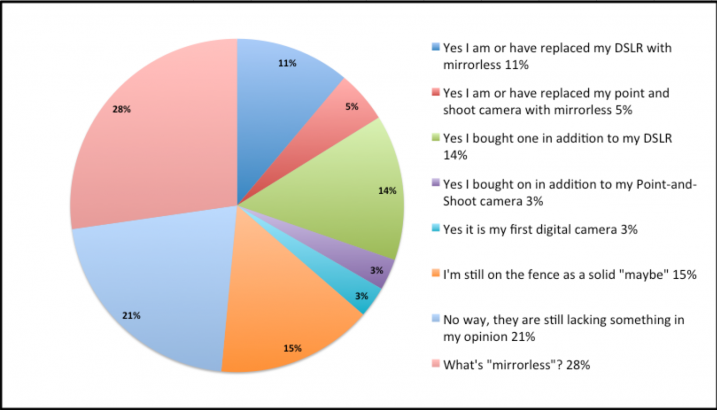
You must be logged in to post a comment.